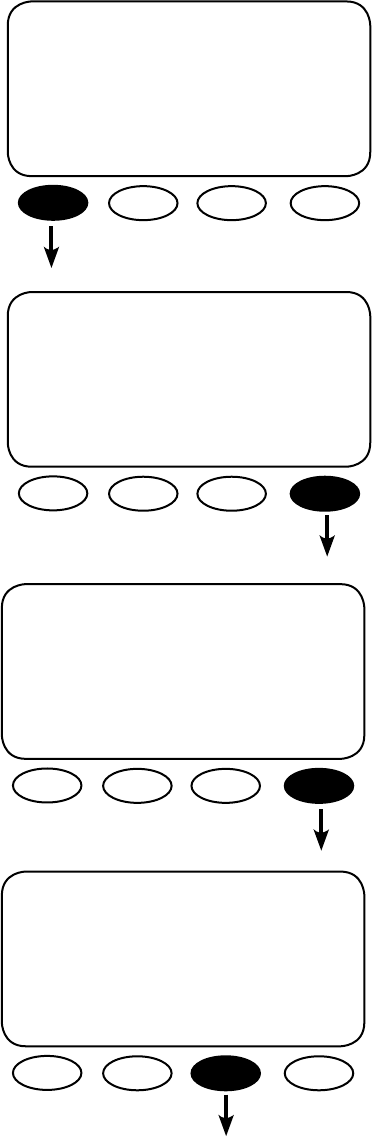
ADV
choose device:
FX CC DC MATE
ADV/FX/PAGE 1----------------
choose category:
ADV INV CHGR PG2
• On the ADV/FX/PAGE 1 screen, press the <PG2>
soft key and go to the ADV/FX/PAGE2 screen.
• In the ADV menu, press the <FX> soft key.
ADV/FX/PG2-------------------
choose category:
PG1 GRID GEN PG3
• Press the <PG3> soft key which leads to the
ADV/FX/PAGE3 screen.
ADV/FX/PAGE3----------------
choose category:
PG2 AUX STACK PG4
• On the ADV/FX/PAGE3 screen, press the
<STACK> soft key.
11


















