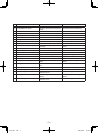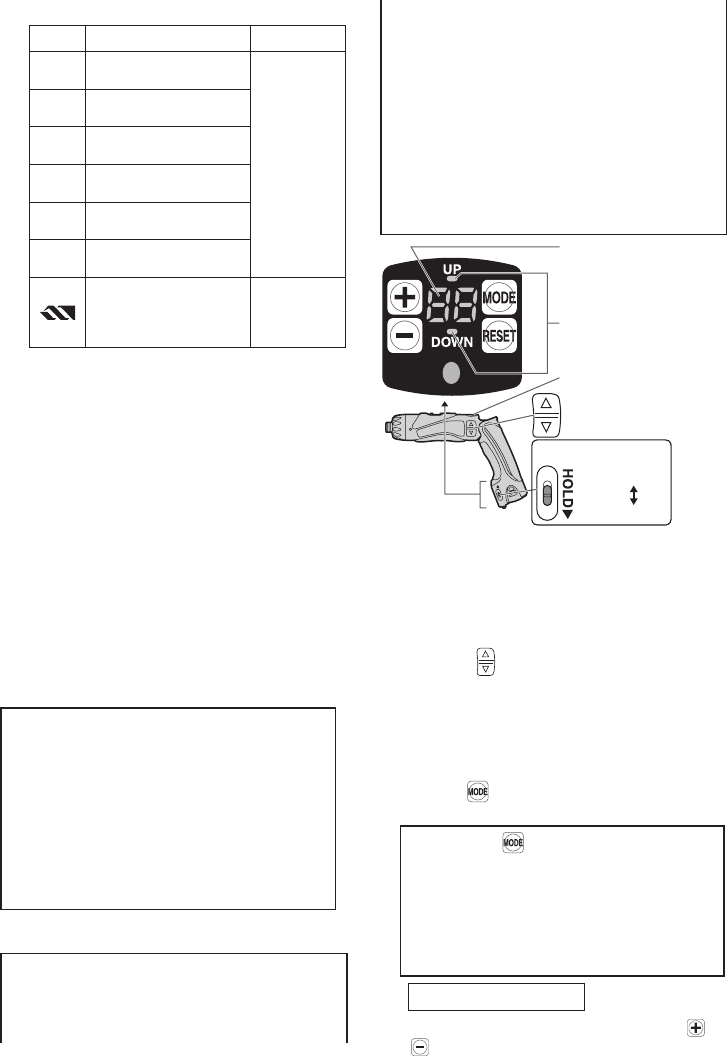
-
8
-
Reference for Adjusting Torque
Setting
Torque Use
1
Approx: 0.29 N
·
m
(3.0 k
g
f-cm or 2.6 in-lbs)
For driving
screws
5
Approx: 0.82 N
·
m
(8.4 kgf-cm or 7.3 in-lbs)
9
Approx: 1.35 N
·
m
(13.8 kgf-cm or 12.0 in-lbs)
13
Approx: 1.88 N
·
m
(19.2 kgf-cm or 16.6 in-lbs)
17
Approx: 2.41 N
·
m
(24.6 kgf-cm or 21.3 in-lbs)
21
Approx: 2.94 N
·
m
(30.0 kgf-cm or 26.0 in-lbs)
Approx: 4.4 N
·
m
(45.0 kgf-cm or 39.0 in-lbs)
For power-
ful driving
screws and
drilling
● When using at high speeds, set the
clutch at 10 or below. (Operation
stops at the maximum torque of 1.5
N·m (15 kgf-cm) when the scale is
higher.)
● The auto shut-off function may
become inoperable at high clutch
settings when battery power drops.
Recharge the battery in that case.
NOTE:
The chart is only a reference. The
torque settings may differ by materi-
als, types of screws, etc. Please test
it at your own conditions before use.
Control Panel
Manufacturer settings upon shipment
●
Count system: Count down system
●
Count setting value: 99
●
Buzzer sound pitch: b1 (Low sound)
●
Double tightening counting preven-
tion count time: 0 (OFF)
●
Hold switch: Released
Please set the settings according to
conditions of use.
Screw count function
● Counts the number of auto stops.
(Counts the number of screws driven)
● The count method can be selected
from “UP” or “DOWN”.
● When the set number of screws to be
driven is reached, a buzzer sounds
and the count value is reset.
● The buzzer sound can be selected
from 3 types of sound.
● Double tightening counting prevention
function
Work (double tightening and screw
driving confirmation, etc.) that began
within the set time is not counted after
the driven screws are counted.
Count display lamp
Count system display
lamp
Lock button
Switch
Hold switch
ON
Release
Starting the control panel
1. Release the hold switch.
2. To illuminate the control panel
1 Release the lock button
2 Press (Control panel is lit.)
●
The count display lamp and “UP” or
“DOWN” are illuminated.
Setting the count functions (Screw
count setting/Count system setting)
1.
Press while the control panel is
illuminated.
Each time is pressed, the screw
count setting and count system set-
ting switch flash.
● Screw count setting
→ Count display lamp flashes.
● Count system setting
→ “UP” or “DOWN” flashes.
2. Screw count setting
Set the number of screws with
or
.
● The range can be set within 0
– 99.
● 0 is not counted.
EY7411(UL).indb 8 2007/02/05 14:56:37