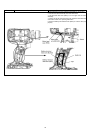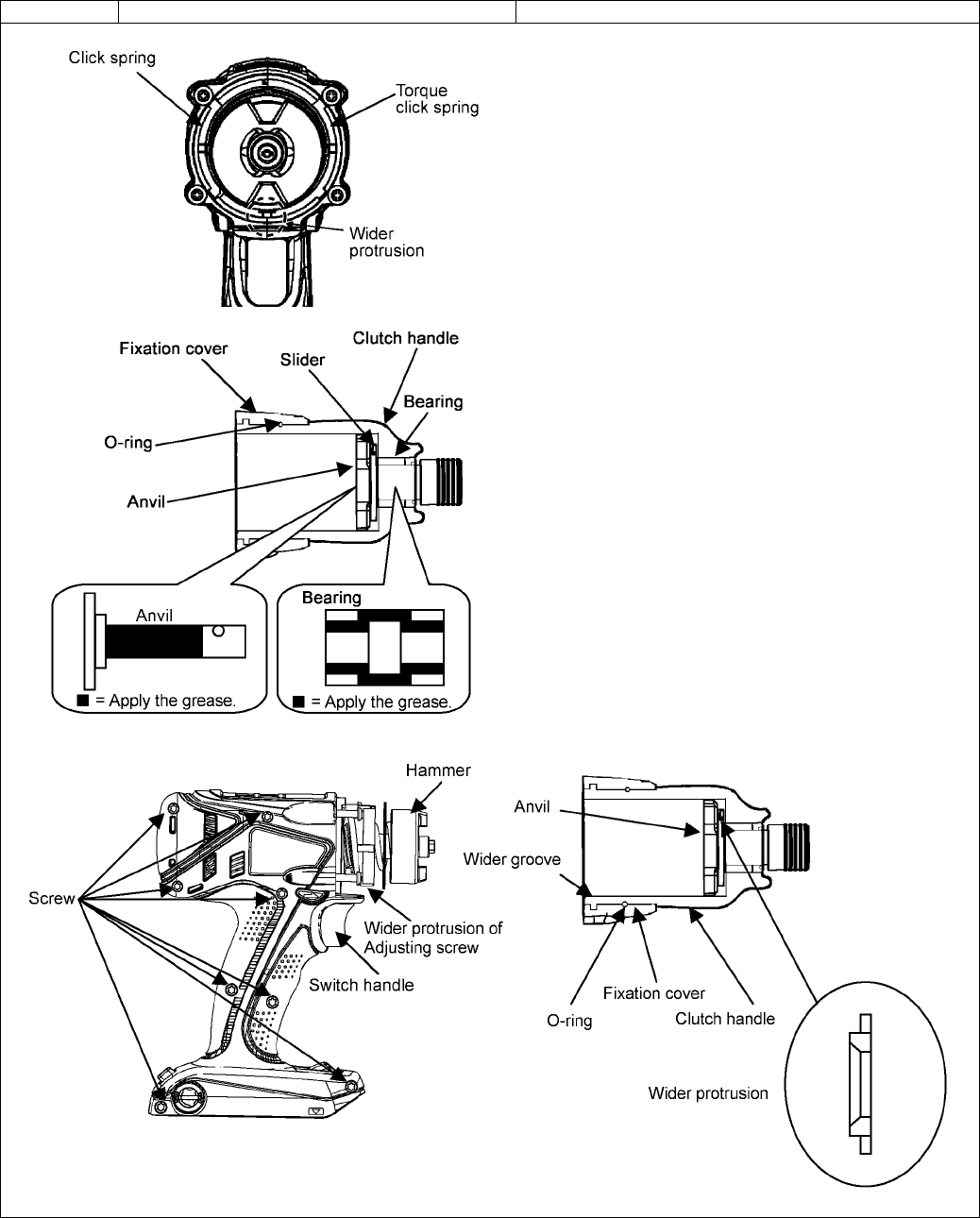
11
Ref. No. 2D Procedure 2A → 2B → 2C → 2D Assembly of Housing.
1. Set the hook release lever on the housing.
2. Close the housing A and B.
3. Confirm if the wider protrusion of adjusting screws is placed on
bottom (switch side).
NOTE:
If the adjusting screw does not set correctly, it will make the
wrong clutch force.
4. Set the mode change handle to IMPACT drive mode.
5. Tighten eight housing screws.
6. Place the torque click spring and click spring properly.
7. Apply the grease (WEY6507X5537) all around the anvil and the
bearing part of clutch handle.
8. Confirm if O-ring is attached with the clutch handle.
9. Assemble the slider to the clutch handle. Confirm it has its own
direction.
10. Place the anvil into the clutch handle.
11. Align the wider protrusion of adjusting screw with the wider
groove of the clutch handle.