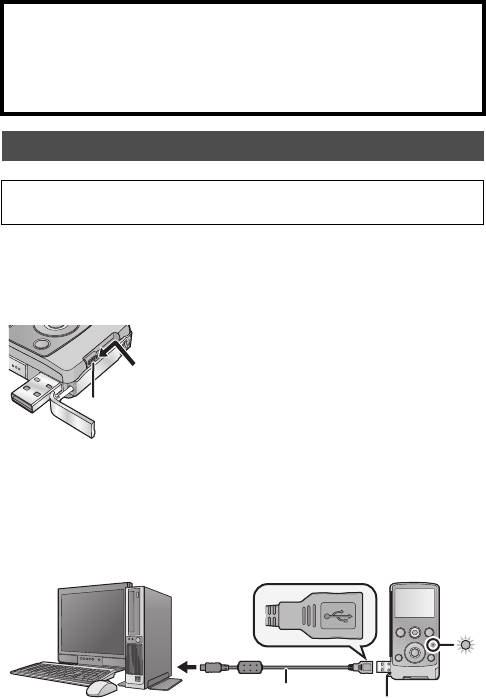
VQT3A10 11
Important:
≥ The battery will not be charged if the unit is turned on.
1 Slide the USB terminal slide lever while holding it
down.
≥ This pushes the USB terminal cover open deploying the USB
terminal.
2 Connect USB terminal of this unit to a PC with a USB
extension cord.
≥ Connect the USB extension cord by inserting it securely all the
way without forcing.
A USB extension cord (supplied)
CAUTION
Danger of explosion if battery is incorrectly replaced. Replace only
with the same or equivalent type recommended by the manufacturer.
Dispose of used batteries according to the manufacturer’s
instructions.
Charging the battery
When this unit is purchased, the battery is not charged. Charge the
battery fully before using this unit.
A Slide the USB terminal slide lever until
it “clicks” and locks.
HM-TA1EP_EB_GC-VQT3A10_mst.book 11 ページ 2010年7月14日 水曜日 午後5時5分


















