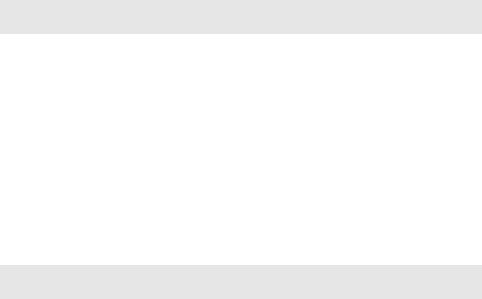
60 VQT3A10
≥ Do not leave rubber or plastic products in contact with the unit for a
long time.
When you use the unit in a sandy or dusty place such as a beach,
do not let sand or fine dust get into the body and terminals of the
unit.
Also, keep the unit away from sea water.
≥ Sand or dust may damage the unit. (Care should be taken when
inserting and removing a card.)
≥ If sea water splashes onto the unit, wipe off the water with a well wrung
cloth. Then wipe the unit again with a dry cloth.
Do not use the unit for surveillance purposes or other business
uses.
≥ In certain situations, continuous use could cause the unit to overheat
and cause a malfunction. Such use is strongly discouraged.
≥ This unit was designed for consumer intermittent use. It was not
intended for continuous use, or for any industrial or commercial
application resulting in prolonged use.
When the status indicator is flashing at a particularly fast rate, the
following should be considered.
≥ The battery is not charged. Remove the battery from the unit, and try
charging again.
≥ Check that the terminals of the unit or battery are not dirty or covered
with a foreign object, and connect the battery correctly once again. If a
foreign object or dirt is present, turn off the unit and then remove it.
≥ The battery or environment is at an extremely high or low temperature.
Wait until the temperature has returned to an appropriate level and try
charging again. If you are still unable to charge, there may be a fault in
the unit or battery.
Before cleaning, detach the battery and then wipe the unit with a
soft, dry cloth.
≥ If the unit is very dirty, dip a cloth in water and squeeze firmly, and then
wipe the unit with the damp cloth. Next, dry the unit with a dry cloth.
About status indicator during charging
Cleaning
HM-TA1EP_EB_GC-VQT3A10_mst.book 60 ページ 2010年7月14日 水曜日 午後5時5分


















