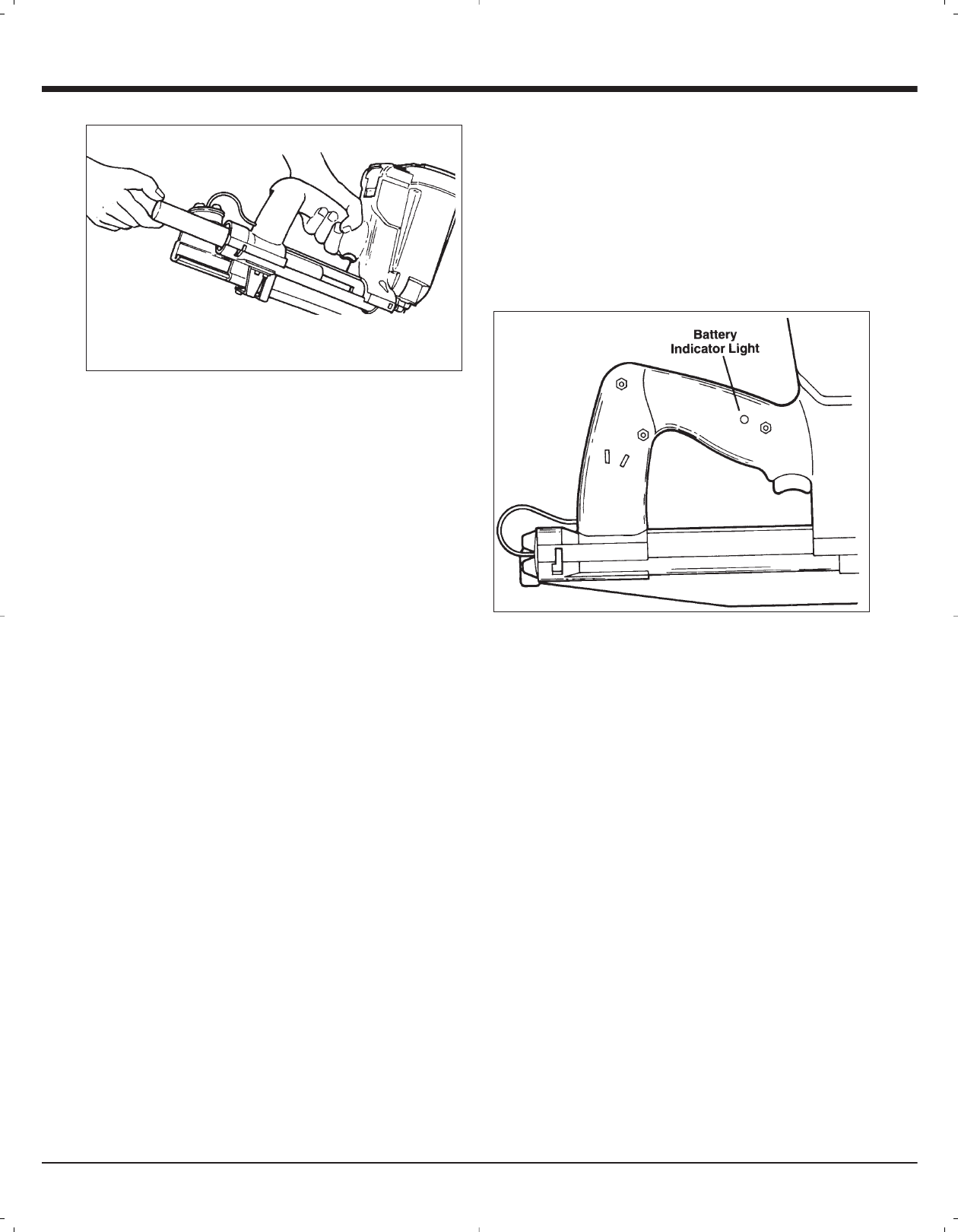
8
Battery and Charging System
Inserting Battery
1. Load the battery, contacts first, into the Cordless
Stapler.
2. Align tabs on the battery compartment cover.
3. Press cover in firmly. Turn cover clockwise to secure.
NOTE: If battery is left in tool for an extended period, the
battery will discharge completely and will require recharging.
Battery Indicator Light
When you insert a fully-charged battery into the tool, you will
see a blinking green light. If the indicator light blinks red,
recharge the battery.


















