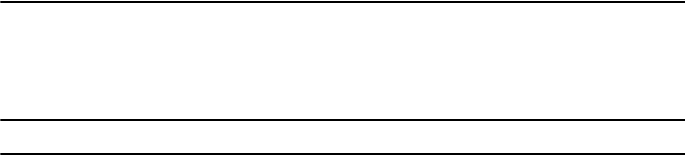
OnSite 2621 & 2635 Quick Start Guide 7
connector, turn it around so that the DCE label an arrows point to the X.21 connector, and place it back on
the connector. The X.21 port is now configured as a DCE.
Note When the X.21 port is configured as a DTE, the clocking mode for the port must be set for
external clock.
4. Re-assemble the case.
5. Plug the X.21 WAN cable’s DB-15 male end into the DB-15 connector (labeled X.21 Interface) on the
OnSite Router.
6. Plug the other end of the cable into the X.21 device.
5.2 Model 2635
1. Plug the V.35 WAN cable’s DB-25 end into the OnSite’s Serial Interface connector.
2. Plug the other end of the cable into the V.35 device.
6.0 Complete the installation
To finish configuring your OnSite, and for detailed information about installing, configuring, operating, and trou-
bleshooting, refer to the Models 2603, 2621, and 2635 OnSite Series High Speed Routers User Manual available
online at www.patton.com/manuals/2600SER.pdf.














