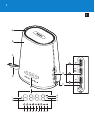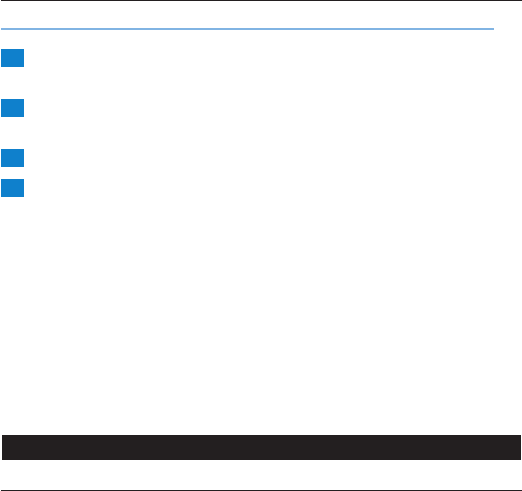
You cannot use the Wake-up Light until you have set the clock time.
1 When the hour indication on the display ashes, move the middle
dial up or down to select the hour.
2 Press the middle dial gently and release it to conrm.
, The minute indication starts ashing (Fig. 6).
3 Move the middle dial up or down to select the minutes.
4 Press the middle dial gently and release it to conrm.
, The appliance leaves the menu and the display shows the set clock
time.
The appliance is now ready for use.
Note: Every time you remove the plug from the wall socket for more than
approximately 15 minutes, you have to set the clock time again by following
steps 1 to 4 above.
Note: To change the set clock time when the plug is still in the wall
socket, press the middle dial gently two times to enter the menu for setting
the clock time. You are in the menu when the hour indication ashes. Then
follow steps 1 to 4 above.
- With the top dial you can switch the lamp on or off and set the light
intensity (see section ‘Using the lamp’ in this chapter).
- With the bottom dial you can switch the radio on or off and set the
volume (see section ‘Radio/volume’ in this chapter).
Note: Press the dial gently and release it to switch on or off the light (top
dial) or radio (bottom dial) and move the dial up or down to change the light
intensity (top dial) or volume level (bottom dial).
10