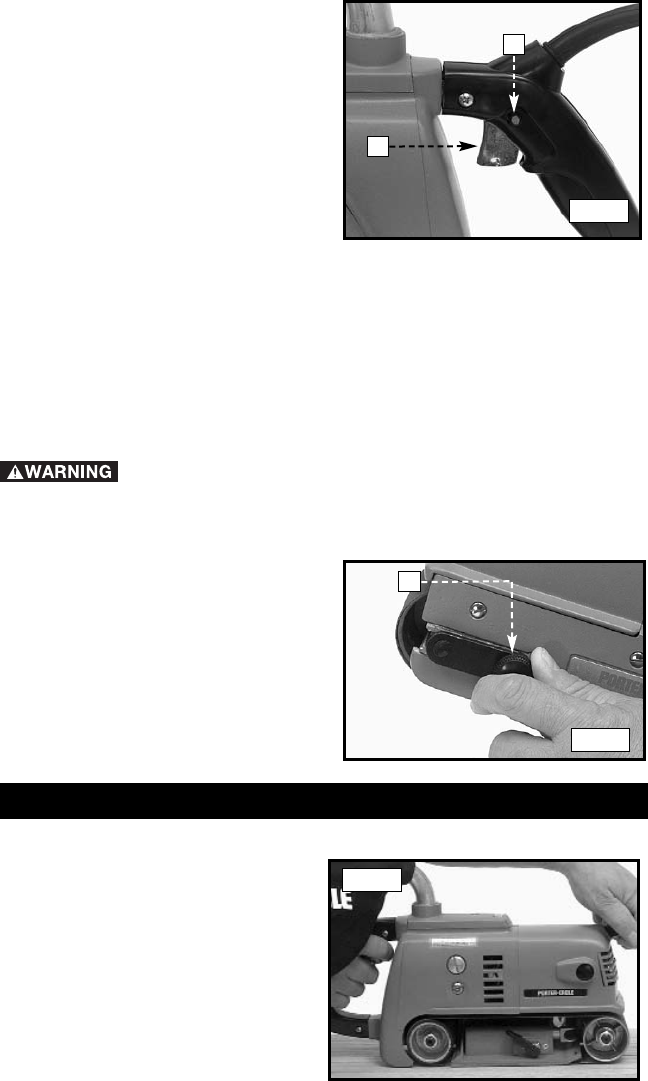
11
TO START AND STOP THE BELT SANDER
1. Be certain that the the switch is
"OFF" and the power circuit
voltage is the same as the voltage
shown on the specification plate.
Connect the tool to a power
circuit.
2. Squeeze the trigger (A) Fig. 3 to
start the motor. Release the trigger
to stop the motor.
3. To allow the motor to run without
constantly holding the trigger,
press the trigger switch (A), push
the lock button (B) Fig. 3, and
release the trigger switch.
4. To release the lock button, squeeze the trigger and release.
TRACKING THE ABRASIVE BELT
To prevent excessive wear on both the sander and belt, NEVER allow the
abrasive belt to rub on the sander frame. To make sure that the belt is tracking
correctly, do the following:
Make sure that the trigger switch is "OFF" before connecting the
tool to the power circuit.
Fig. 3
B
A
1. Lift the tool clear of the workpiece
and turn the motor "ON".
2. Turn the belt aligning screw (A) Fig.
4 in either direction until the edge
of the belt runs flush with the outer
edges of the pulleys.
3. Turn the motor "OFF" and allow
the sander to come to a complete
stop before putting it down.
Fig. 4
A
OPERATION
Do not use this sander in any position
other than that shown in Fig. 5. Using
the sander in a vertical or upside-
down position may cause excessive
gear wear because of a lack of
lubrication.
Fig. 5


















