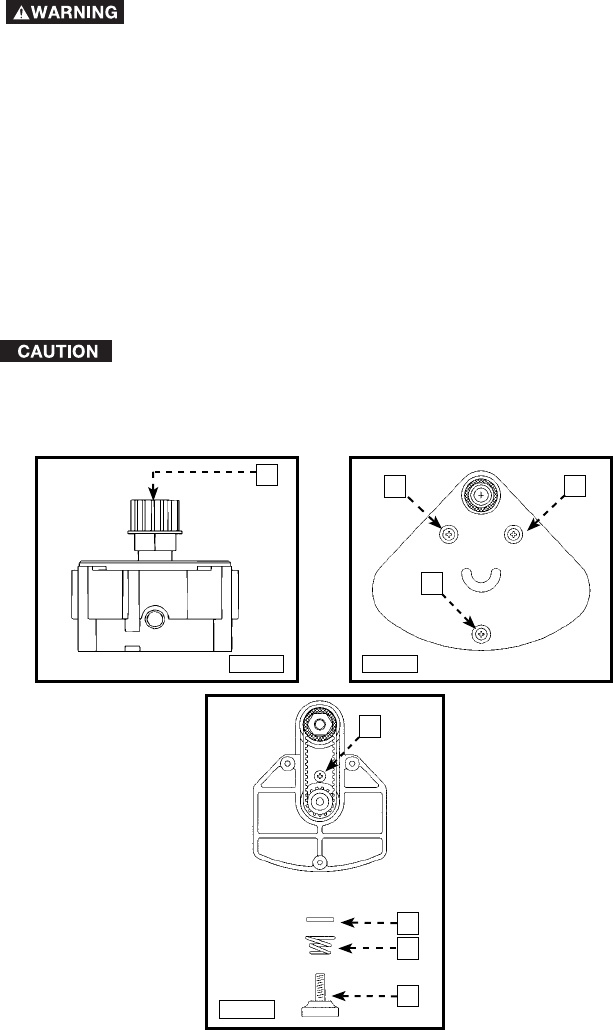
14
DISCONNECT THE TOOL FROM THE POWER SOURCE!
MODEL 7312 OFFSET TRIMMER ASSEMBLY
Your Model 7312 Offset Trimmer was assembled at the factory. However, if you
choose to attach an auxiliary base, use the following instructions:
1. Remove the collet nut and collet from the motor unit.
2. Attach the drive pulley (A) Fig. 10 to the motor spindle. Tighten securely.
3. Use a phillips screwdriver to remove the three sub-base mounting screws
(A) Fig. 11 from the base. Remove the sub-base.
4. Position the base on the motor and the drive pulley assembly (from
STEP 2). Be sure that the motor drive pulley engages the drive belt inside
the base housing.
5. Secure the motor to the base (Fig. 9) with the thumbscrew (A), spring (B),
and washer (C).
6. Use the Phillips screwdriver to install a #6-32 x 3/8" screw (D) as shown in
Fig. 12. Tighten securely.
7. Clean the collet nut and collet, and attach to the spindle in the offset base.
Hand tighten for further adjustment.
Tightening the collet nut without a bit installed in the collet is likely
to damage the collet.
8. Position the sub-base to the base housing and secure with the three screws
that were removed in STEP 3.
Fig. 10
Fig. 11
A
A
A
A
D
C
B
A
Fig. 12


















