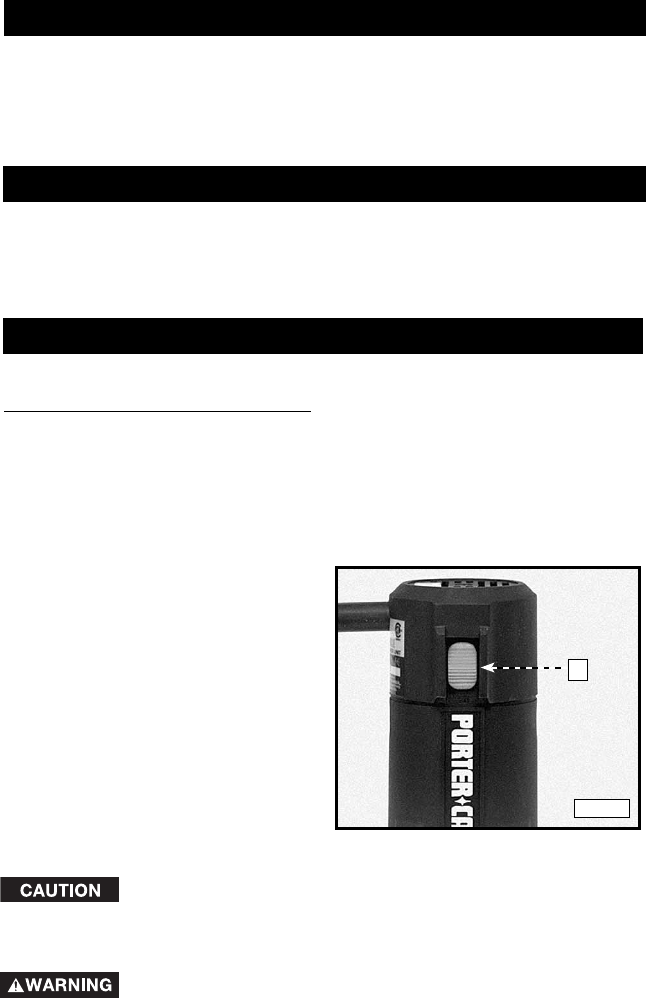
9
CARTON CONTENTS
1. Trimmer motor
2. Trimmer base (or bases, if a kit is purchased)
3. Wrench (or wrenches, if a kit is purchased)
OPERATION
A
MODEL 7301 MOTOR UNIT
All laminate trimmers in this manual use the Model 7301 Motor Unit.
TO START AND STOP THE MOTOR
NOTE: This tool is shipped completely assembled. No assembly time or
tools are required.
ASSEMBLY
The "ON/OFF" switch (A) Fig. 1
is located on the side of the unit,
close to the top. To start the
trimmer, move the switch down
to the "ON" position. To stop the
trimmer, move the switch up to the
"OFF" position.
Prior to starting the tool, make
sure that the switch is in the "OFF"
position and that the power circuit
voltage is the same as that shown
on the specification plate of the
trimmer.
Grasp trimmer firmly to resist starting torque and make sure
bit is clear of workpiece and foreign objects.
To avoid personal injury or damage to finished work always
allow the motor to come to a COMPLETE STOP before
setting trimmer down.
Fig. 1


















