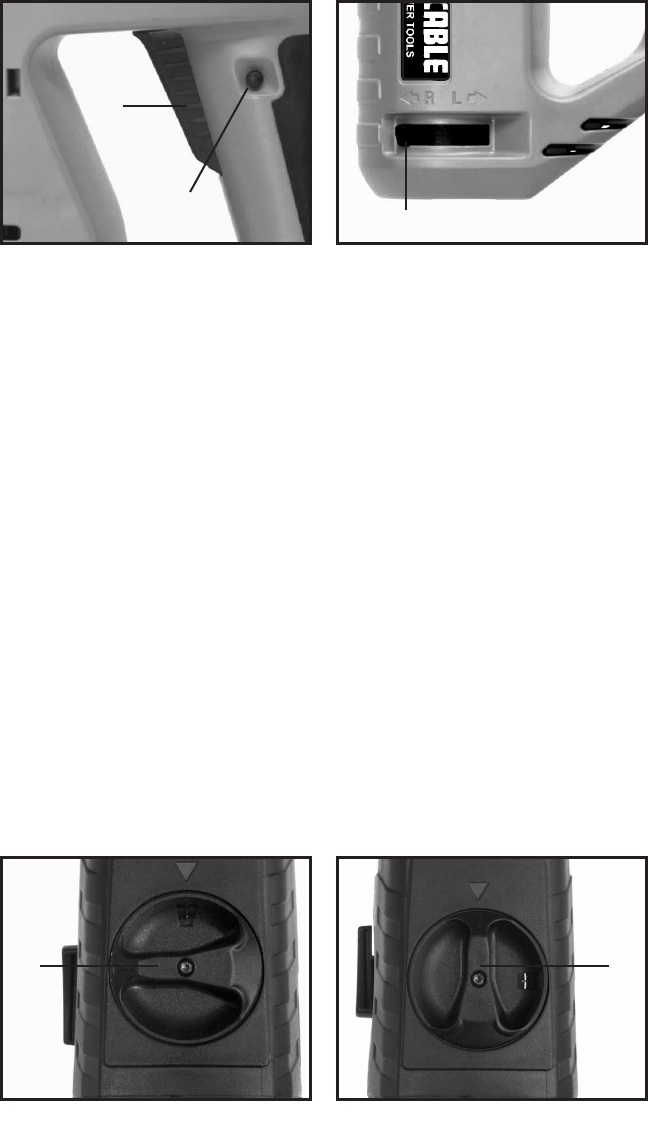
6
REVERSING SWITCH
This model is provided with a reversing switch (C) Fig. 2. The machine will
operate in either the “right-hand” direction (clockwise rotation) for drilling
holes, or the “left-hand” direction (counterclockwise rotation) for freeing
jammed drill bits. To change the direction of rotation: STOP the motor by
releasing the trigger switch and move the reversing switch as far as it will go
in the desired direction (as indicated by the arrows molded into the machine
housing).
NOTES: Never attempt to change direction of rotation while trigger
switch is ON. To do so, may severely damage the machine.
Left-Hand rotation when impact drilling will damage the machine.
DRILL / CHISEL
The machine can be set to “Rotate” (for drilling operations), or to “Not
Rotate” (for chiseling operations):
NOTE: Release trigger switch and allow machine to stop before
switching between “Drill” and “Chisel”.
Drill: Turn selector (D) Fig. 3, counterclockwise as far as it will go, as shown
in Fig. 3.
Chisel: Turn selector (D) Fig. 4, clockwise as far as it will go, as shown in Fig.
4. Chisel orientation may be adjusted by moving the selector midway
between the “Drill” and the “Chisel” positions, turn chisel to desired
orientation, turn selector clockwise as far as it will go to lock chisel into
position.
Fig. 1 Fig. 2
Fig. 3 Fig. 4
A
B
C
D D













