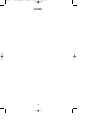13
CAUTION: Extreme care should be taken in the event bit should
become jammed in the hole so that drill can be stopped immediately.
See ADDITIONAL SAFETY RULES FOR HAMMER DRILL/DRIVERS,
Number 7.
MAINTENANCE
KEEP TOOL CLEAN
All plastic parts should be cleaned with a soft damp cloth. NEVER use
solvents to clean plastic parts. They could very possibly dissolve or otherwise
damage the material.
FAILURE TO START
Should your tool fail to start, make sure battery pack is charged and properly
installed in drill.
BATTERY
The battery pack will discharge by itself without damage if stored for long
periods of time, and may require recharging before use.
LUBRICATION
For your continued safety and electrical protection, lubrication and service on
this tool should ONLY be performed by an AUTHORIZED PORTER-CABLE
SERVICE STATION or a PORTER-CABLE SERVICE CENTER.
At approximately 100 hours of use, take or send your tool to your nearest
Authorized Porter-Cable Service Station to be thoroughly cleaned and
inspected; worn parts replaced, when necessary; relubricated with fresh
lubricant, and performance tested.
CHUCK REPLACEMENT
1. CAUTION: Remove battery pack to prevent accidental start-up.
2. Open chuck jaws as wide as possible to gain access to the chuck
retaining screw.
3. Remove chuck retaining screw by turning it clockwise (left-hand thread)
with an allen wrench.
4. Place the two-speed gear shift selector to the rear (LOW) position.
Fig. 9 Fig. 10
REMOVE
INSTALL
900470 - 11-30-00.QXD 9/25/02 11:10 AM Page 13