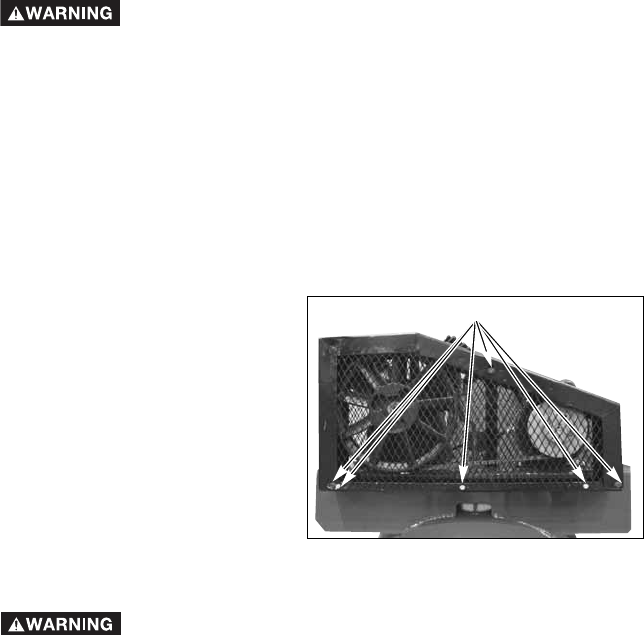
18- ENG
D28176
Air Filter - Inspection and Replacement
Hot surfaces. Risk of burn. Compressor heads are
exposed when filter cover is removed. Allow compressor
to cool prior to servicing.
A dirty air filter will not allow the compressor to operate at full capacity. Keep
the air filter clean at all times.
1. Remove air filter(s).
2. Remove the air filter cover (s).
3. Remove the air filter(s) from filter cover(s).
IMPORTANT: Do not operate the compressor with the air filter removed.
4. Place new air filter into filter cover(s). Refer to the “Repair Parts” for the
correct part number.
5. Replace air filter cover(s) and reassemble air filter(s) to pump.
Adjusting Belt Tension
1. Slide motor into original position, line the motor up with the mark made
earlier on saddle.
2. Tighten two outside motor mounting screws enough to hold the motor in
place for checking pulley and flywheel alignment.
Belt - Replacement
(Refer to the Parts Manual for replacement belt part number.)
Serious injury or damage may occur if parts of the body or
loose items get caught in moving parts. Never operate the
outfit with the belt guard removed. The belt guard should be removed only
when the AIR compressor power is disconnected.
1. Turn air compressor off, lock out the power supply, and relieve all air
pressure from the air tank.
2. Remove the belt guard.
3. Mark pump position on saddle.
4. Loosen the motor mounting screws and slide the motor toward the air
compressor.
5. Remove the belt and replace with a new one.
6. See the “Adjust Belt Tension” before tightening motor mounting screws.
Belt Guard – Removal
1. Turn air compressor off, lock out
the power supply, and relieve all
air pressure from the air tank.
2. Remove the six screws (A) from
the belt guard. The belt guard
can now lifted up and away from
unit.
A


















