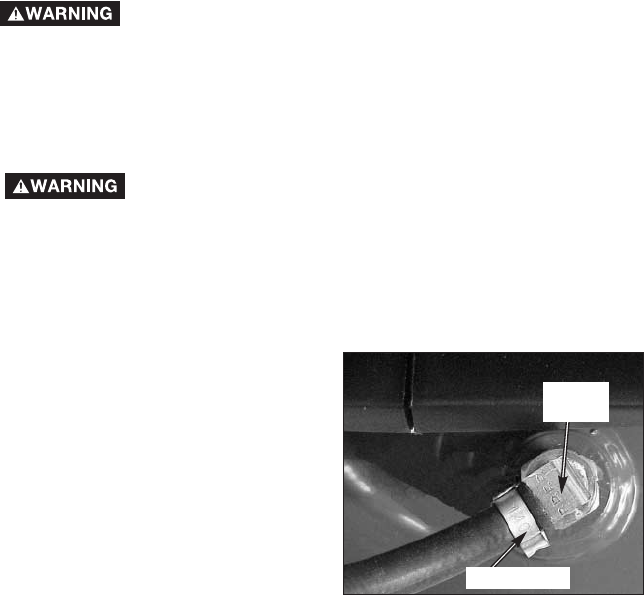
15 - ENG
D27856
Unit cycles automatically when power is on. When doing
Maintenance, you may be exposed to voltage sources,
compressed air or moving parts. Personal injuries can occur. Before
performing any Maintenance or repair, unplug the compressor and bleed
off all air pressure.
ALL MAINTENANCE AND REPAIR OPERATIONS NOT LISTED MUST BE
PERFORMED BY A TRAINED SERVICE TECHNICIAN.
Before servicing:
Unplug or disconnect electrical supply to the air compressor.
Bleed tank of pressure
Allow the air compressor to cool
To Replace or Clean Check Valve
1. Release all air pressure from air tank. See “To Drain Tank" in the
Maintenance section.
2. Unplug unit.
3. Remove the hose by removing the
hose clamp.
NOTE: The hose clamp is not reusable.
You must purchase a new hose clamp,
see the Parts List Manual or purchase a
standard hose clamp at a local hardware
store.
4. Unscrew the check valve (turn
counter-clockwise) using a socket wrench.
5. Make sure the valve disc moves freely inside the check valve and the
spring holds the disc in the upper, closed position. The check valve may be
cleaned with a solvent, such as paint and varnish remover.
6. Apply sealant to the check valve threads. Reinstall the check valve (turn
clockwise).
7. Replace hose and new hose clamp.
8. Perform the Break-in Procedure. See "Break-in Procedure" in the
Operation section.
Check
Valve
Hose Clamp
SERVICE AND ADJUSTMENTS


















