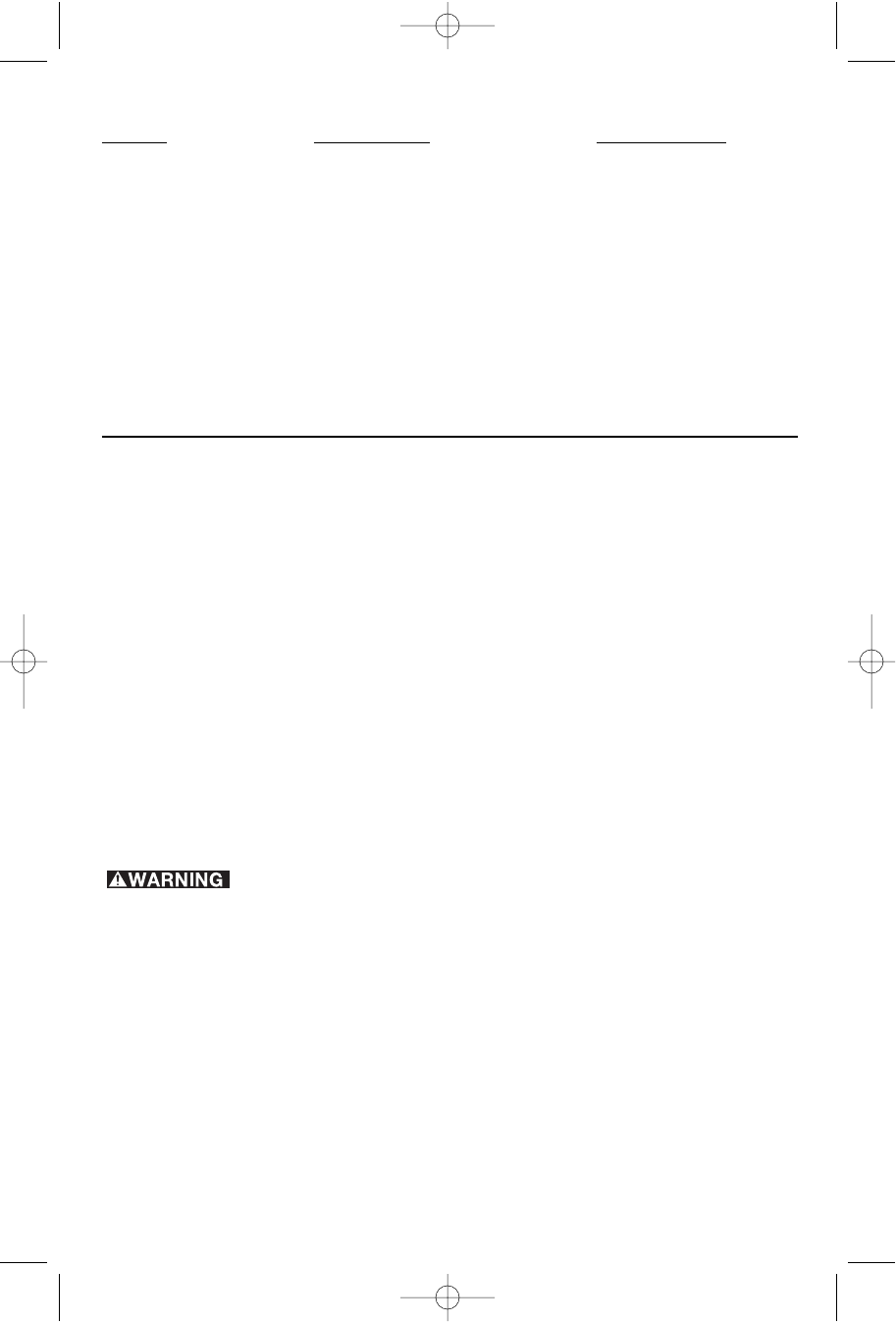
12
SERVICE AND REPAIRS
All quality tools will eventually require servicing and/or replacement of parts. For information about
PORTER-CABLE, its factory service centers or authorized warranty service centers, visit our
website at www.portercable.com or call our Customer Care Center at (888) 848-5175. All repairs
made by our service centers are fully guaranteed against defective material and workmanship. We
cannot guarantee repairs made or attempted by others.
You can also write to us for information at PORTER-CABLE, 4825 Highway 45 North, Jackson,
Tennessee 38305, (888) 848-5175 - Attention: Product Service. Be sure to include all of the
information shown on the nameplate of your tool (model number, type, serial number, etc.).
ACCESSORIES
Since accessories, other than those offered by PORTER-CABLE, have
not been tested with this product, use of such accessories with this tool could be
hazardous. To reduce the risk of injury, only PORTER-CABLE recommended
accessories should be used with this product.
A complete line of accessories is available from your PORTER-CABLE Factory Service
Center or a PORTER-CABLE Authorized Warranty Service Center. Please visit our
Web Site www.portercable.com for a catalog or for the name of your nearest supplier.
THREE YEAR LIMITED WARRANTY
PORTER-CABLE will repair or replace, without charge, any defects due to faulty
materials or workmanship for three years from the date of purchase for tools (two
years for batteries). This warranty does not cover part failure due to normal wear or
tool abuse. For further detail of warranty coverage and warranty repair information,
visit www.portercable.com or call (888) 848-5175. This warranty does not apply to
accessories or damage caused where repairs have been made or attempted by
others. This warranty gives you specific legal rights and you may have other rights
which vary in certain states or provinces.
In addition to the warranty, PORTER-CABLE tools are covered by our:
:
TROUBLESHOOTING
Problem Possible Cause Possible Solution
• Unit will not start. • Battery pack not installed properly. • Check battery pack
installation.
• Battery pack not charged. • Check battery pack
charging requirements.
• Battery pack will not charge. • Battery pack not inserted into charger. • Insert battery pack into
charger until LED
appears.
• Charger not plugged in. • Plug charger into a
working outlet. Refer to
“Important Charging Notes”
for more details.
• Surrounding air temperature • Move charger and battery
too hot or too cold. pack to a surrounding air
temperature of above 40
degrees F (4,5°C) or below
105 degrees F (+40,5°C).
SPECIAL NOTES FOR USE WITH LITHIUM BATTERIES
• Unit shuts off abruptly. • Battery pack has reached its • Allow battery pack to cool
maximum thermal limit. down.
• Out of charge. ( To • Place on charger and
maximize the life of the allow to charge.
battery pack it is designed
to shutoff abruptly when
the charge is depleted.)
For assistance with your product, visit our website at www.portercable.com for a list of service
centers, or call the PORTER-CABLE Customer Care Center at (888) 848-5175.
90550129 PC1800D 4/1/09 2:38 PM Page 12


















