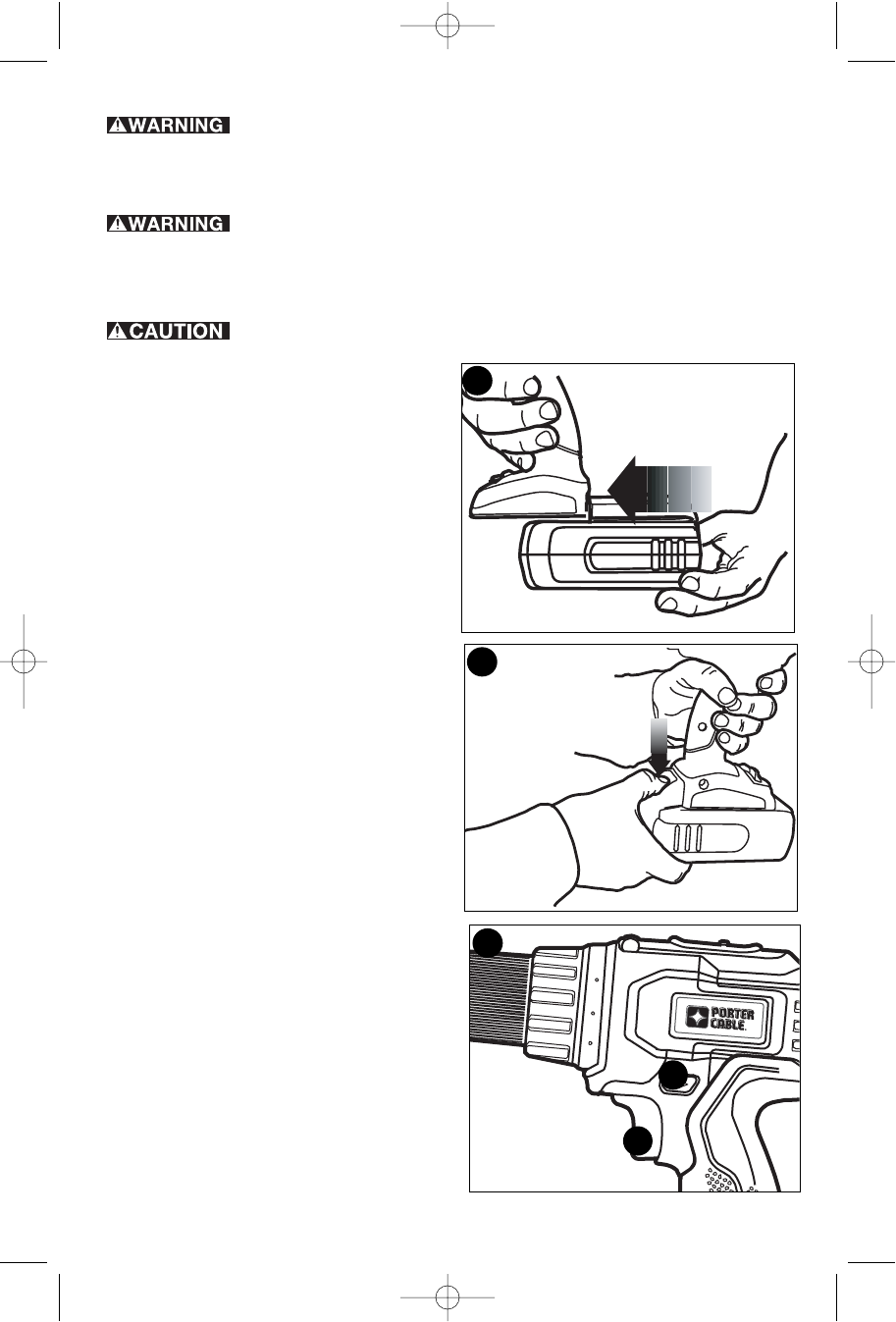
9
Safety Warnings and Instructions: Drills
1. Hold drill firmly with one hand on the grip and the other hand on the bottom of the
battery pack.
2. When attaching accessories in the drill chuck, hand tighten the keyless chuck firmly.
Drill may stall (if overloaded or improperly used) causing a twist. Always
expect the stall. Grip the drill firmly to control the twisting action and prevent loss of
control which could cause personal injury. If a stall does occur, release the trigger
immediately and determine the reason for the stall before re-starting.
INSTALLING AND REMOVING THE BATTERY PACK FROM THE TOOL
Make certain the lock-off button is engaged to prevent switch actuation
before removing or installing battery.
TO INSTALL BATTERY PACK: Insert battery
pack into tool as shown in figure C.
TO REMOVE BATTERY PACK: Depress the
battery release button as shown in figure D
and pull battery pack out of tool.
OPERATING INSTRUCTIONS
TRIGGER SWITCH & FORWARD/REVERSE
BUTTON - FIGURE E
The drill is turned ON and OFF by pulling and
releasing the trigger switch (1) shown in
figure E. The farther the trigger is depressed,
the higher the speed of the drill. A
forward/reverse control button (2) determines
the direction of the tool and also serves as a
lock off button. To select forward rotation,
release the trigger switch and depress the
forward/reverse control button. To select
reverse, depress the forward/reverse control
button in the opposite direction. The center
position of the control button locks the tool in
the off position. When changing the position
of the control button, be sure the trigger is
released.
:
:
:
8 10 12 14
D
E
1
2
C
90550129 PC1800D 4/1/09 2:38 PM Page 9


















