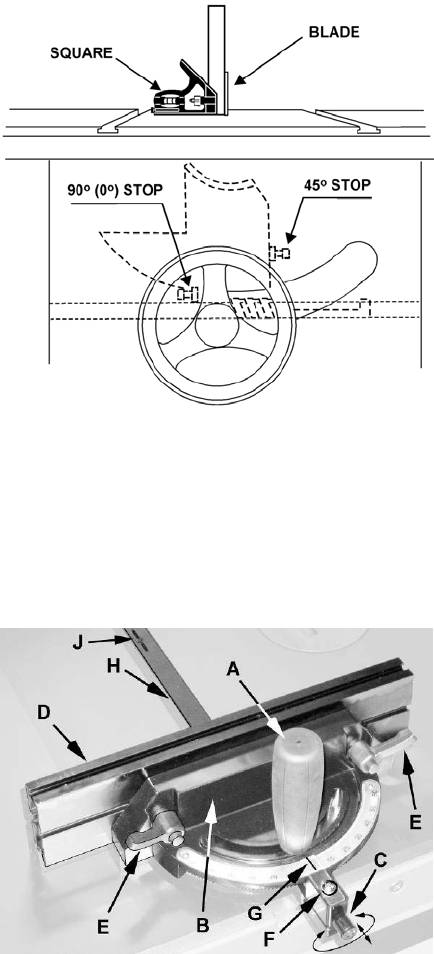
15
Tilt Stop Adjustment
1. Adjust the blade tilt for 90º as described in
Blade Tilt Adjustment on page 13.
2. Using a combination square, check the
90º stop (Figure 13 shows the 90º stop
being checked).
3. Adjust the 90º stop position if required,
using the stop screws as shown.
4. The 90º stop adjustment is accessible
though the left side opening. 14mm
wrenches are required to loosen the lock nut
and adjust the screw.
5. Check the accuracy of the pointer at 0º
(blade at 90º vertical position) and adjust if
required.
6. Adjust the blade tilt for 45º. If required,
adjust the stop and pointer in the same
manner as above. The 45º stop adjustment
is accessible though the slot on the front of
the cabinet.
Precision Miter Gauge
Setting the miter gauge angle
Referring to Figure 14:
The precision miter gauge has a rack and pinion
adjustment for setting the angle. To operate:
1. Slide the miter gauge into one of the slots
on the table top.
2. Loosen lock handle (A).
To adjust the body (B) of the miter gauge to the
desired angle:
3. Pull the spring-loaded knob (C) out and turn
until the body (B) of the miter gauge is at the
desired angle as indicated on the scale.
4. Tighten the lock handle (A).
Indent settings
There are indents at the 0º, 30º and 45º right
and left positions. At these settings, release the
knob (C) to engage the stop rod. Then tighten
the lock handle (A).
Note: Do not rely solely on the indents for an
accurate setting. After the stop rod engages at
the 0º, 30º and 45º positions, make a fine
adjustment with the knob (C), if necessary,
setting it against the scale indicator.
Figure 13
Figure 14


















