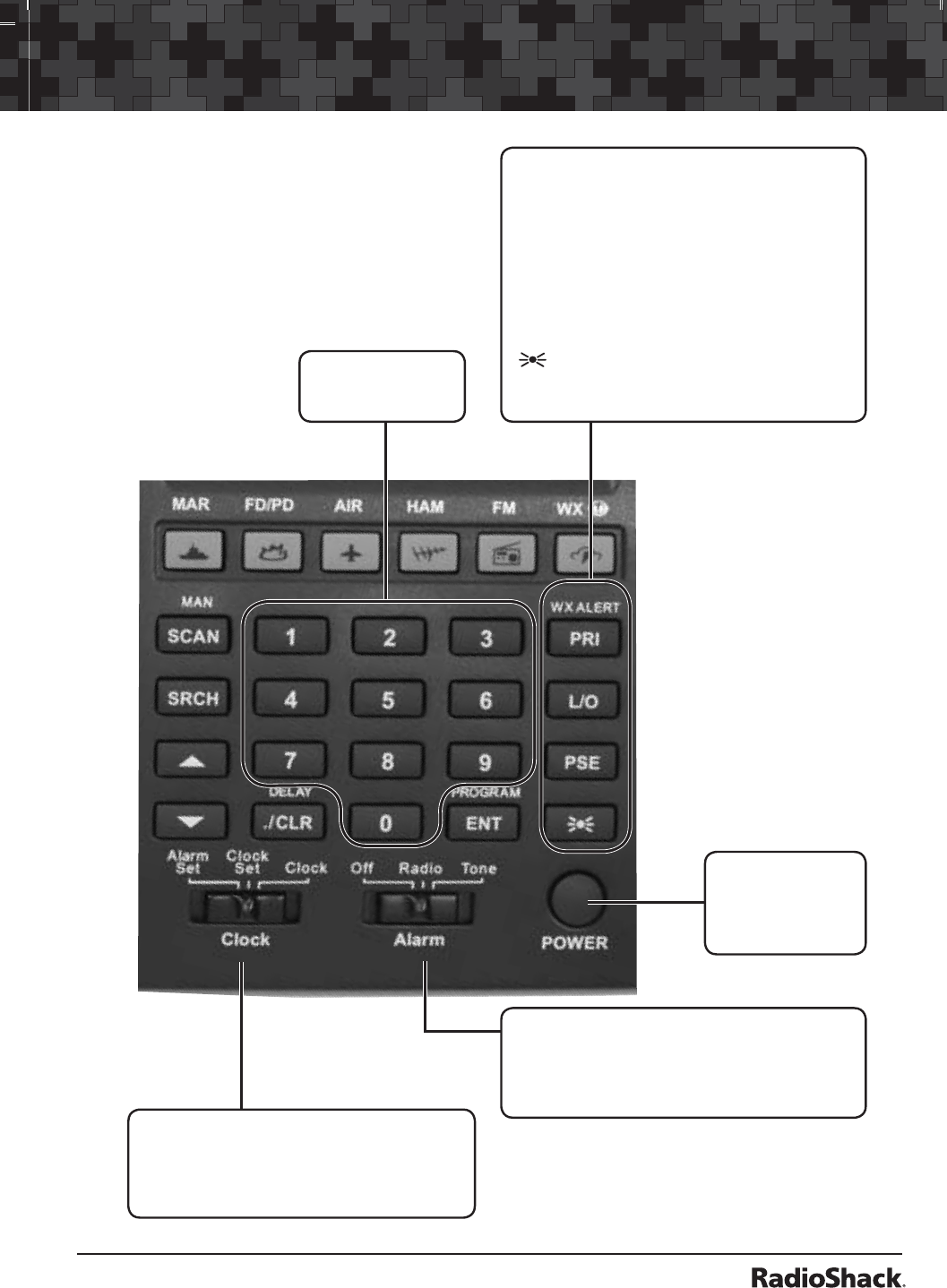
5
Scanner Setup
0-9
Input a number.
PRI (Priority)
/
WX ALERT
Turns the priority function on or off.
Press to turn weather alert on and off.
L/O
Lockout selected channels or skip specified
frequencies during a search.
PSE (Pause)
Stop and resume search or scan.
Press to turn the backlight on for 15 seconds.
Press and hold to turn the backlight on and off.
POWER
Press and hold to
turn the scanner
on or off.
Clock Switch
Set to Alarm Set to set the alarm time.
Set to Clock Set to set the current time.
Set to Clock to display the current time.
Alarm Switch
Set to Off to disable alarm.
Set to Radio to enable the radio alarm.
Set to Tone to enable the tone alarm.


















