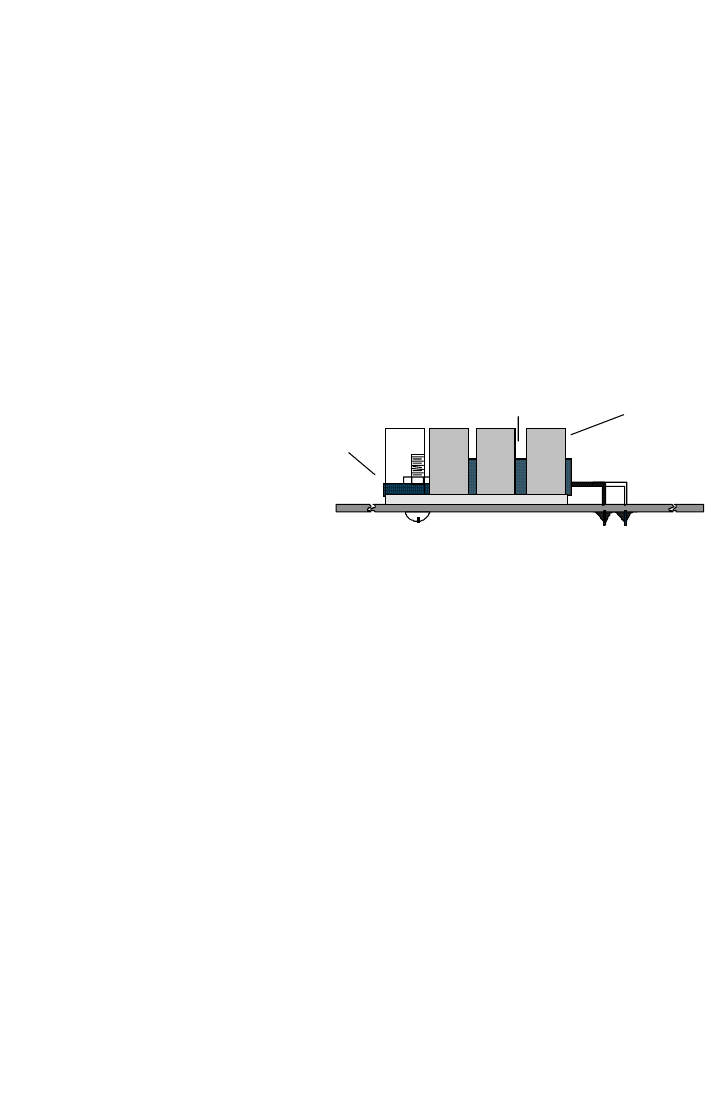
DN1• 14
23. Select two of the 1uF electrolytic capacitors and solder the ground
leads together.Install them as C3. Bend the ground leads away from U1.
24. Install C1, the remaining 1uF capacitor. The positive side should be
facing R5.
25. Install the Benchmark BQ2003 IC. Notice that one end of the chip is
marked with a dot, notch, or band. Be sure to orient this end as shown in
the parts diagram. Pin 1 is located directly below the notch when the IC
is positioned so that the notch is to the left. If you prefer to use an IC
socket, you may install one if you wish. Be aware, however, that our
techs find more repair problems due to sockets than due to chips burned
out from overheating with a soldering iron. Be extra careful not to
“bridge” the printed circuit traces together.
25a. On the bottom side of the board, install a short piece of insulated
wire between pins 1 and 8 of U1. Be sure to select the right pins.
26. Install R5, 1K ohm [brown-black-red].
27. Install transistor Q3, the
NPN power type. When
installing, be sure to form the
leads as shown to allow an
easy fit. Usually it is easier to
mechanically mount the
component with its heatsink
and then solder the
connections. Install the screw through the heat sink and the component.
Tighten the nut securely.
28. Install D2, 1N4148 type diode [glass case with dark band]. Be sure to
orient the banded end as shown in the parts diagram.
29. Install D4, 1N4148 diode. Watch that polarity! See the parts diagram
for proper placement.
30. Install R22, 10 ohm [brown-black-black].
31. Install R10, also 10 ohm [brown-black-black].
32. Install D7, 1N4148 diode [glass case with dark band]. Be sure to
observe the correct polarity.
You’ve just completed the constant current battery discharging portion of the
circuit. This section, when initiated, will discharge the battery at a constant
rate until the Benchmarq IC senses that the cell voltage is low enough for a
complete recharge. Recheck your work for any solder “bridges” (especially
on the IC) or incomplete solder connections. A bright light and a magnifying
lens can be helpful for this.
We’ll continue building the final section of the Doctor NiCad circuit, the
voltage sense inputs and voltage “divider”. Notice the resistor ladder in the
schematic diagram. By configuring the switches to the proper number of cells
in the pack, we “divide” the battery input voltage by the number of cells
NPN Power
Tab
Heat Sink


















