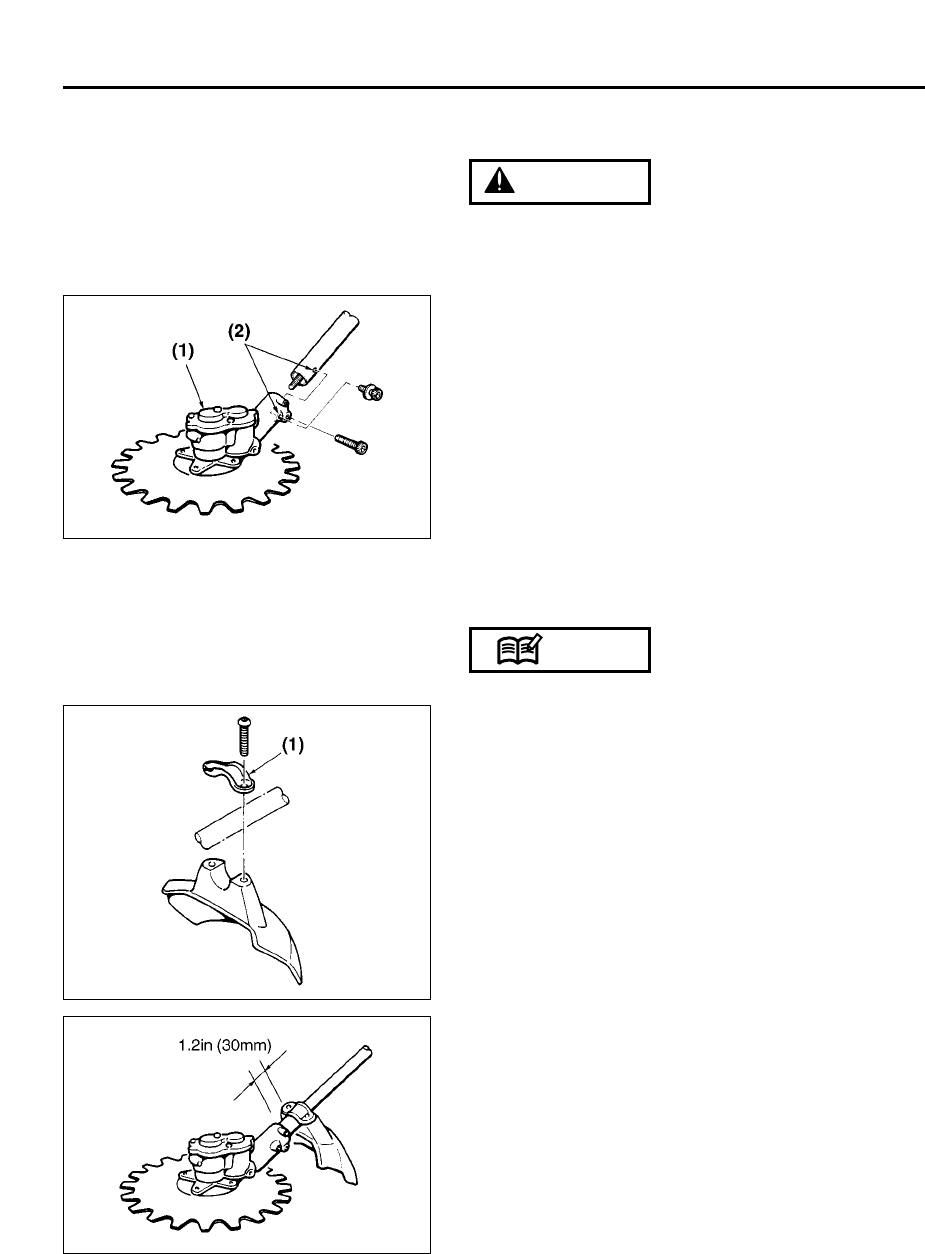
5. Set up
❲
13
❳
SE4
■ BLADE CUTTERCASE (SE4)
The blade has very sharp edges. Be sure to use
protective gloves whenever handling it.
1. Remove the fastening screw (long) and the lock
screw (short) from the cuttercase.
2. While aligning the locking holes (cuttercase hole,
spacer hole, and shaft casing hole) install the
cuttercase assembly to the shaft casing. If it will
not bottom, twist the case slightly back and forth.
3. Align the locking holes and make sure that the
locking screw (short) is fastened to the bottom
by hand, then secure it with wrench.
(1) Cuttercase
(2) Locking holes
If the locking screw is tightened up with the holes
out of alignment, the cuttercase may be damaged.
4. Fasten the cuttercase fastening screw (long).
■ DEBRIS GUARD
Install the debris guard onto the shaft housing
approx. 1.2inches (30mm) away from the
cuttercase. Fasten the clamp uniformly. (SE5, SE6)
NOTE
WARNING
SE5
SE6


















