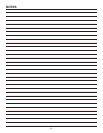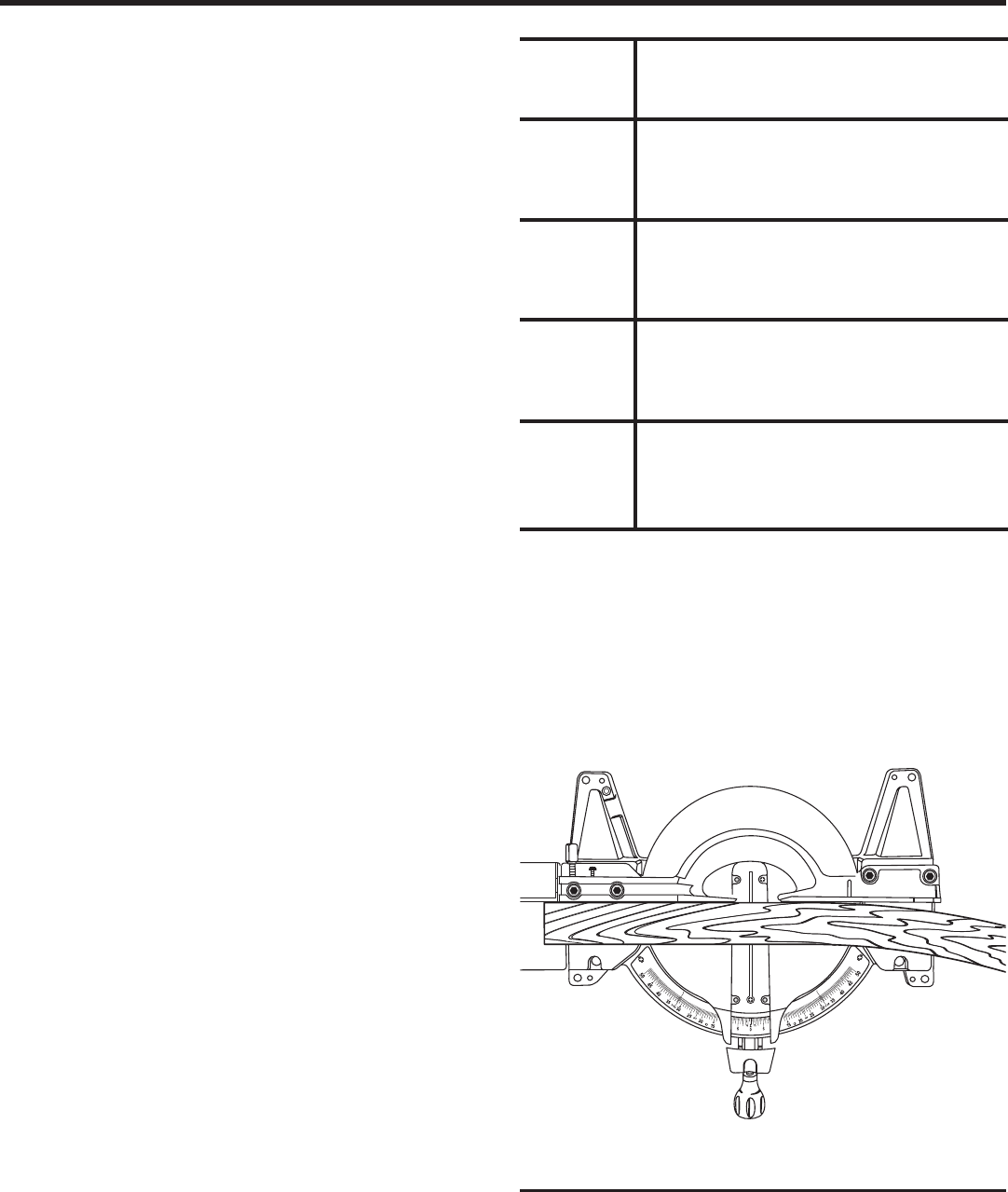
30
31
CUTTING WARPED MATERIAL
See Figures 37 - 38.
When cutting warped material, always make sure it is posi-
tioned on the miter table with the convex side against the
fence as shown in figure 37.
If the warped material is positioned the wrong way as shown
in figure 38, it will pinch the blade near the completion of
the cut.
Fig. 37
RIGHT
OPERATION
MAKING A CROWN MOLDING SUPPORT JIG
A crown molding support jig will need to be made when
cutting crown molding with no required bevel setting. The
support jig holds the crown molding in place during the
cutting operation. When using this method, the saw can be
quickly adjusted for corners that are not 90
°
square.
NOTE: A separate support jig must be made for different
widths.
To make a support jig:
n Using a piece of wood 1/2 in. thick, 5 in. wide, and 23-1/2
in. long, place the wood on the miter table against the
miter fence.
NOTE: Use a piece of wood 28 in. long if using the exten-
sion table.
n From the back side of the saw, use a pencil to mark the
wood through the holes in the miter fences.
n Drill holes through the wood then countersink the holes
to accept flat head screws.
n Attach the wood to the fence using the flat head
screws.
n Place a piece of crown molding firmly against the miter
table and the wood. Mark the height of the molding with
a pencil.
n Remove the screws and the wood from the miter fence
then cut the wood to this width.
n Using small nails and glue, attach a piece of wood
(1/2 in. thick x 1-1/2 in. wide x 23-1/2 or 28 in. long) to
the top of the wood.
NOTE: Keep nails away from the area around the blade
cutting path.
n Securely reattach the support jig to the miter fence.
n Make a full 45° left miter cut and a 45° right miter cut
through the completed support jig.
USING A CROWN MOLDING SUPPORT JIG
n Place the crown molding upside down on the miter table
with the bottom of the molding against the wood fence.
n Use the chart below to select the proper miter angle.
n Loosen the miter lock handle and position the miter table
to the desired setting. Securely tighten the miter lock
handle.
n Slowly lower the blade into and through the molding.
n Release the switch trigger and allow the saw blade to stop
rotating before raising the blade out of the workpiece.
Wait until the electric brake stops blade from turning
before removing the workpiece from the miter table.
Bevel
Angle Type of Cut
Setting
Left side, inside corner
1. Top edge of molding against fence
2. Miter table set right 45
°
3. Save left end of cut
Right side, inside corner
1. Bottom edge of molding against fence
2. Miter table set left 45
°
3. Save left end of cut
Left side, outside corner
1. Bottom edge of molding against fence
2. Miter table set left 45
°
3. Save right end of cut
Right side, outside corner
1. Top edge of molding against fence
2. Miter table set right 45
°
3. Save right end of cut
0
°
0
°
0
°
0
°