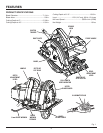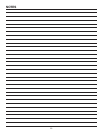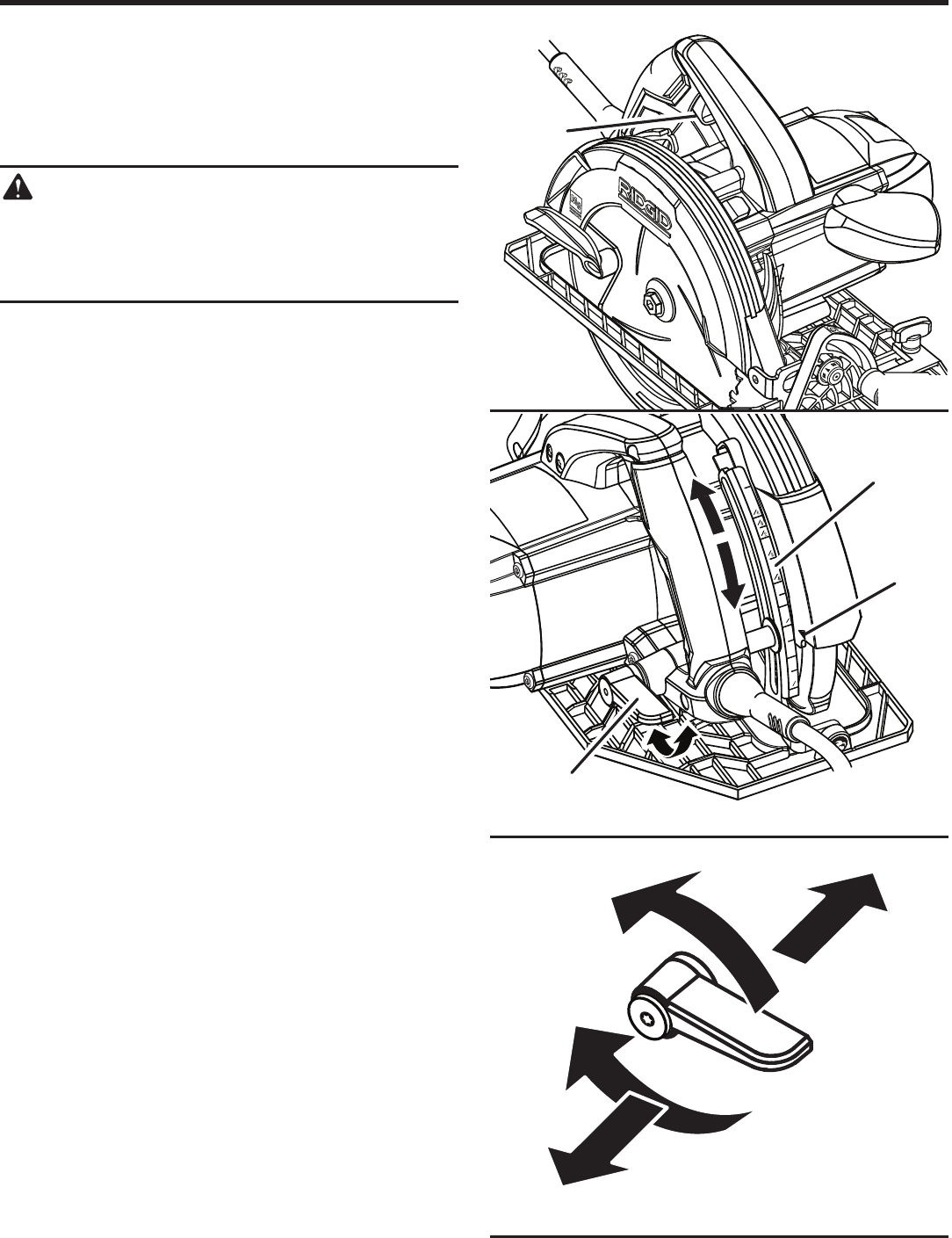
14
1
4
3
8
1
2
5
8
3
4
1
1
1
2
2
2
7
16
OPERATION
STARTING/STOPPING THE SAW
See Figure 9.
To start the saw: Depress the switch trigger.
Always let the blade reach full speed, then guide the saw
into the workpiece.
WARNING:
The blade coming in contact with the workpiece
before it reaches full speed could cause the saw
to “kickback” towards you resulting in serious
injury.
To stop the saw: Release the switch trigger.
After you release the switch trigger, allow the blade to come
to a complete stop. Do not remove the saw from the
workpiece while the blade is moving.
ADJUSTING BLADE DEPTH
See Figure 10.
Always keep correct blade depth setting. Less than a
full tooth of the blade teeth should be visible below the
workpiece. More blade depth will increase the chance of
kickback and cause the cut to be rough.
Unplug the saw.
Pull depth adjustment lever upward to release.
Determine the desired depth of cut.
Hold base flat against the workpiece and raise or lower
saw until the index point or mark on the saw aligns with
the desired depth on the scale.
Push down on depth adjustment lever to lock into
position.
INDEXABLE LEVERS
See Figure 11.
The levers on the saw can be repositioned for the best
tightening position.
Pull the lever out from the saw and to desired position.
Push lever back in and down to lock into place.
Check to be sure the base is clamped securely.
Fig. 10
DEPTH OF
CUT SCALE
SwITCH
TRIGGER
Fig. 11
PUSH IN AND
DOwN TO LOCK
Fig. 9
INDEx
POINT
DEPTH
ADJUSTMENT LEvER
PULL OUT AND
UP TO POSITION