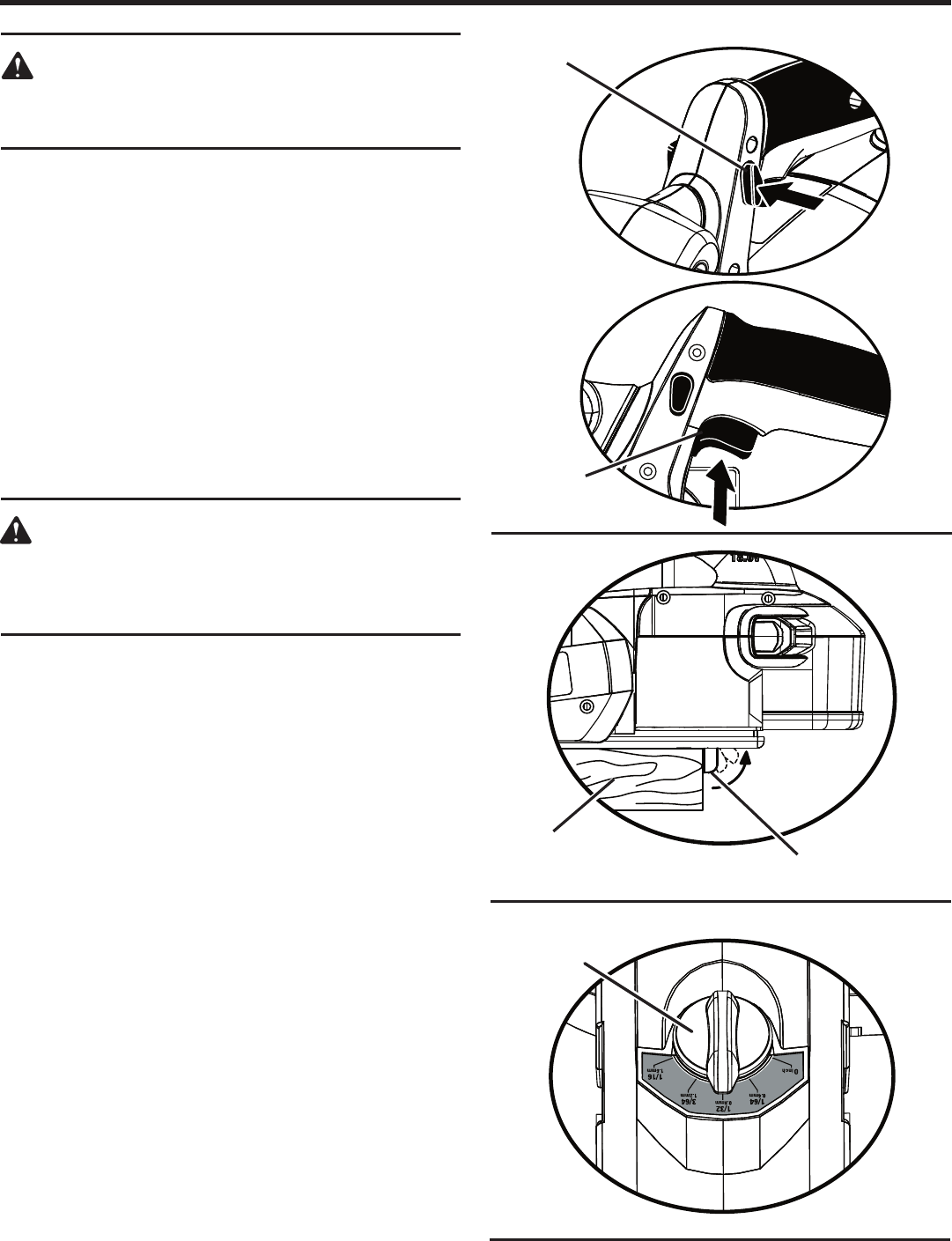
14
15
OPERATION
WARNING:
Battery tools are always in operating condition.
Therefore, switch should always be locked when
not in use or carrying at your side.
STARTING/STOPPING THE PLANER
See Figure 8.
n To start the planer: Push the lock-off button from either
side, and then depress the switch trigger.
n To stop the planer: Release the switch trigger.
KICKSTAND
See Figure 9.
The planer has been equipped with an automatic pivoting
kickstand that will prevent the blade from contacting the
workbench when not in use. As you begin your planing op-
eration, the kickstand will automatically retract as it passes
over the edge of the workpiece. When setting the planer
down on your workbench, the kickstand will automatically
pivot down to prevent the blade from making any contact.
WARNING:
Make sure the kickstand operates freely at all times
and that the area surrounding the kickstand is clear
of debris. Failure to do so could result in serious
personal injury.
PLANING DEPTH
See Figure 10.
Always work from a rough cut to a finish cut. The approxi-
mate setting for rough planing is 1/32 in. For finish planing
use a setting of approximately 1/64 in. Make test cuts in
scrap wood after each adjustment to make sure that the
planer is removing the desired amount of wood.
To set the planing depth:
n Lock the switch by placing the lock-off button in the
center position.
NOTE: The switch automatically locks when not de-
pressed to the left or the right.
n Turn the depth adjustment knob to the desired setting.
NOTE: To protect the blades during storage, transporting,
etc., set the depth adjustment to 0.
LOCK-OFF
BUTTON
SWITCH
TRIGGER
Fig. 8
Fig. 9
DEPTH
ADJUSTMENT
KNOB
WORKPIECE
Fig. 10
KICKSTAND


















