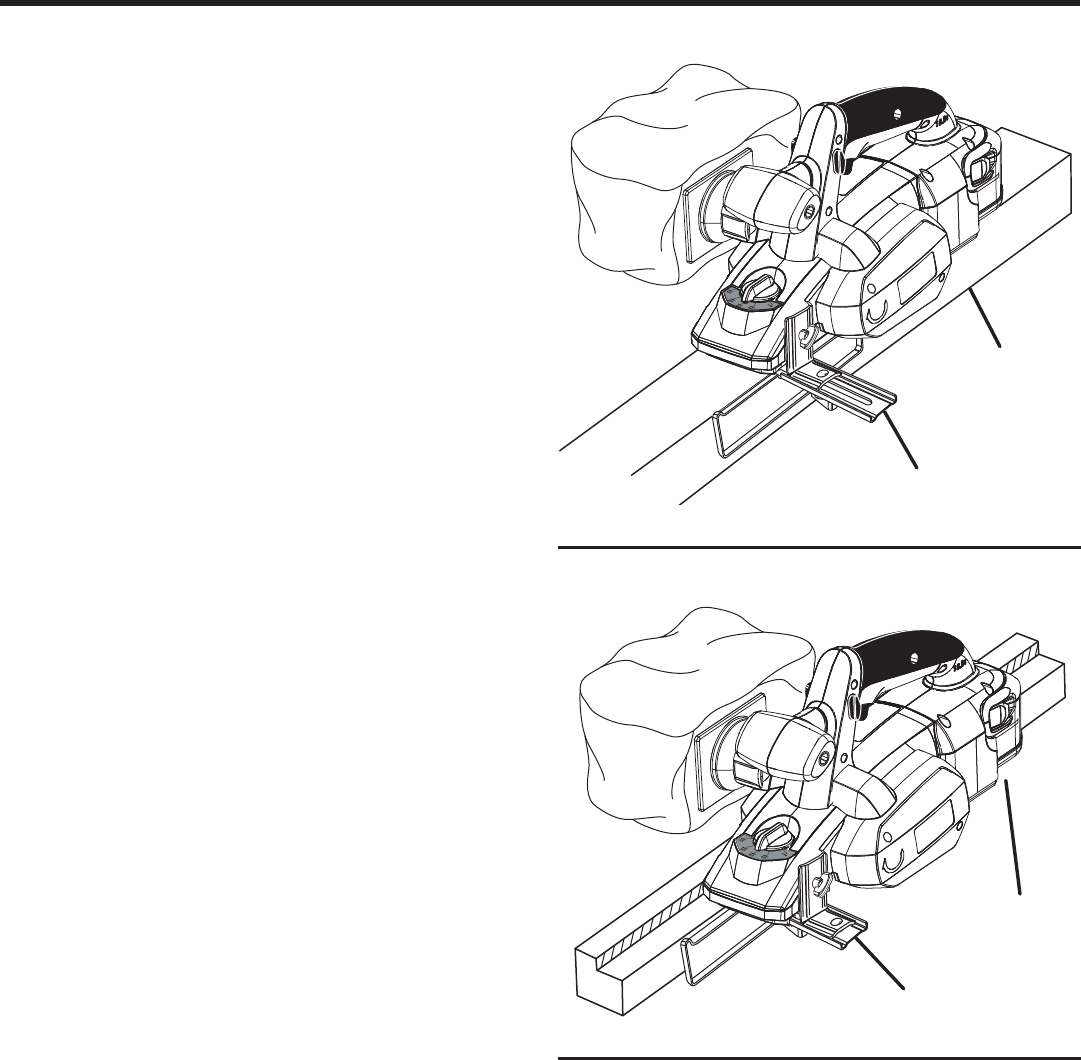
16
17
OPERATION
Fig. 14
PLANING EDGES
See Figure 14.
Follow the directions in the “Planing” section earlier in this
manual. Hold the edge guide firmly against the edge of the
work surface.
ATTACHING THE EDGE GUIDE FOR MAKING
RABBET CUTS
n Lock the switch by placing the lock-off button in the
center position.
n Attach the bracket to the left side of the planer using the
knob bolt.
n Attach the edge guide loosely to the bracket using the
knob nut and the carriage head bolt.
n Adjust the edge guide to the desired width for the rabbet
cut.
n Tighten the retaining knob securely.
MAKING RABBET CUTS
See Figure 15.
Follow the directions in the “Planing” section earlier in this
manual. Hold the edge guide firmly against the edge of the
work surface.
The depth of the rabbet is determined by the depth of the cut
and the number of passes made along the work surface. The
maximum depth of the rabbet cut is 1/2 in. Cuts should be
made in 1/16 in. passes, or less, to reach the desired depth.
The width of the rabbet cut may be adjusted by moving the
edge guide.
Fig. 15
WORKPIECE
EDGE GUIDE
WORKPIECE
EDGE GUIDE


















