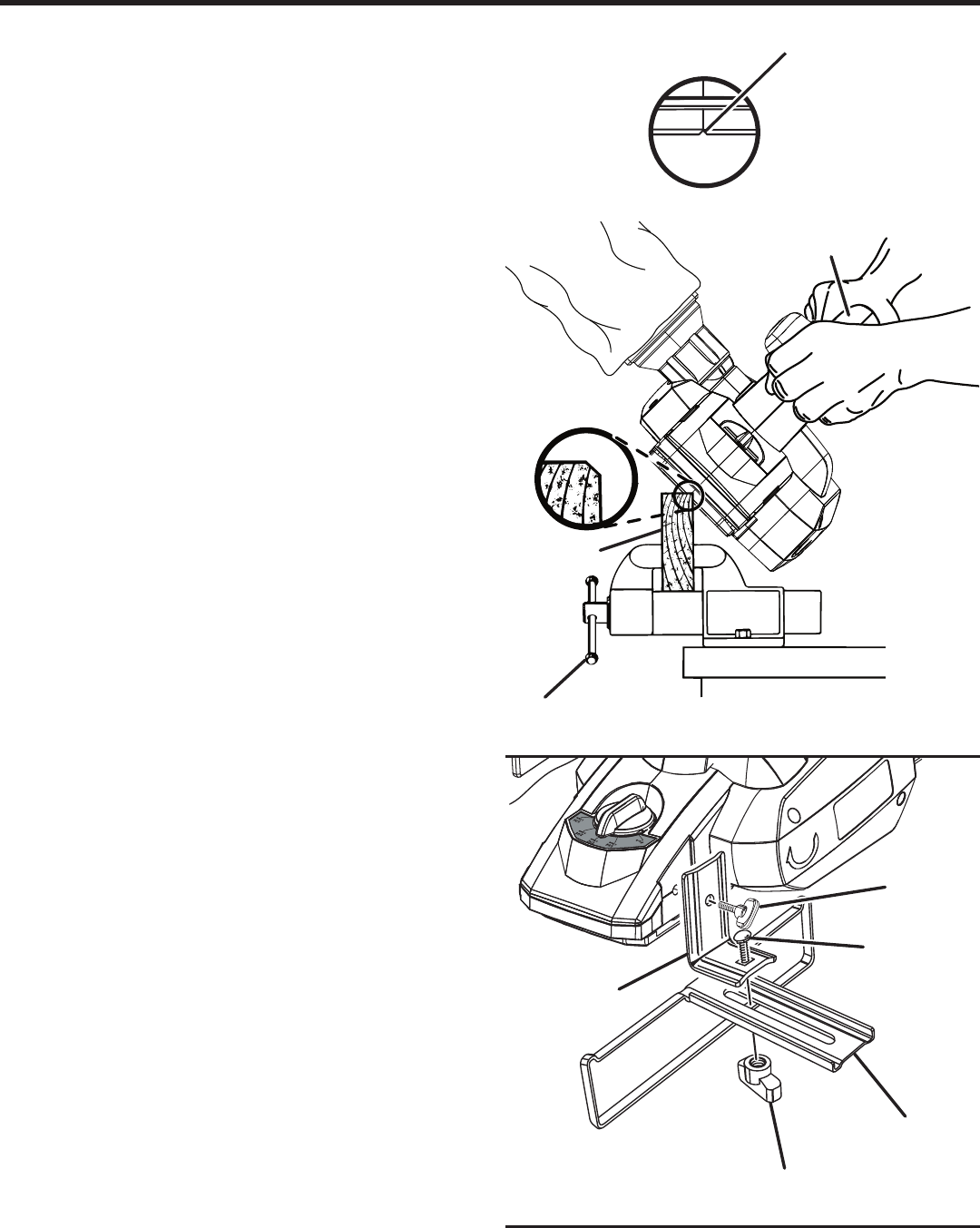
16
17
OPERATION
CHAMFERING
See Figure 12.
The planer is designed with a chamfering groove in the front
shoe to chamfer edges of boards as shown. Before making
a cut on good lumber, practice cutting on scrap lumber to
determine the amount to be removed.
n Clamp the work securely.
n Hold the front handle with your left hand and the rear
handle with your right hand.
n Place the chamfering groove on the surface to be cut.
n Start the planer and let the motor reach maximum
speed.
n Hold the planer firmly and push it forward into the work,
using a slow, steady motion.
n Apply downward pressure to keep the planer flat at the
beginning and the end of the work surface.
PLANING EDGES AND MAKING RABBET CUTS
The planer comes with an adjustable edge guide for precision
edge planing and rabbet cutting. Attach the edge guide to
either side of the planer for planing edges. Attach the edge
guide to the left side for making rabbet cuts.
ATTACHING THE EDGE GUIDE FOR PLANING
EDGES
See Figure 13.
n Lock the switch by placing the lock-off button in the
center position.
n Attach the bracket to the desired side of the planer using
the knob bolt.
n Attach the edge guide to the bracket using the knob nut
and the carriage head bolt.
n Tighten the retaining knob securely.
CLAMP
Fig. 12
Fig. 13
WORKPIECE
GROOVE
FRONT
HANDLE
EDGE
GUIDE
KNOB
BOLT
BRACKET
KNOB
NUT
CARRIAGE
HEAD BOLT


















