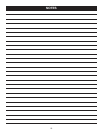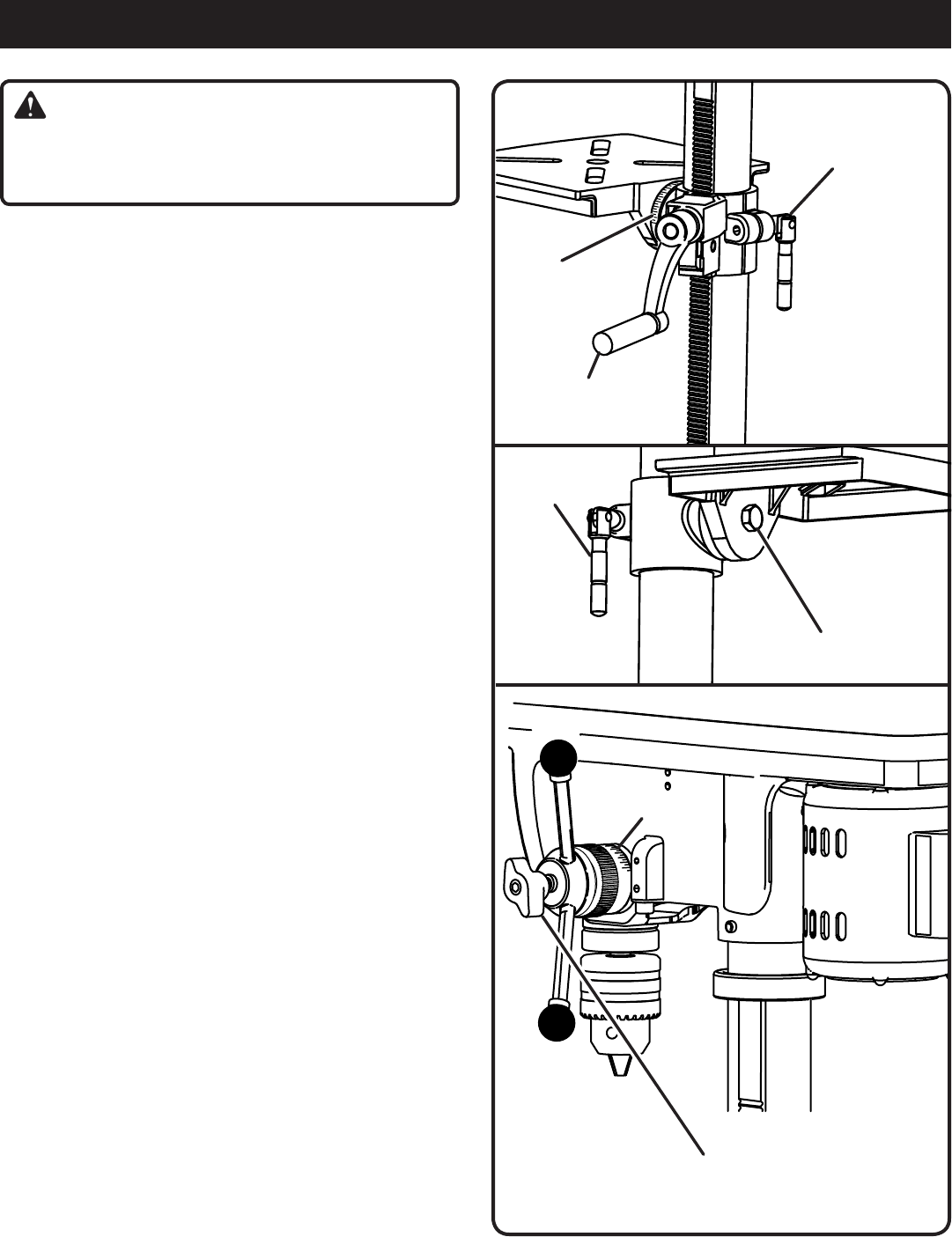
21
ADJUSTMENTS
WARNING:
Before performing any adjustment, make sure the tool
is unplugged from the power supply. Failure to heed this
warning could result in serious personal injury.
ADJUSTING TABLE HEIGHT
See Figure 21.
Hold the table with one hand and loosen the table lock
handle.
Rotate the table adjustment handle clockwise to raise
the table.
Rotate the table adjustment handle counterclockwise to
lower the table.
Position the table to the desired height and retighten the
table lock handle.
ADJUSTING TABLE BEVEL
See Figures 22 - 23.
The drill press is equipped with a tilting table that allows
you to drill angled holes. The table can be tilted left or right,
from 0º to 45º.
To tilt the table:
Loosen the large hex bolt located underneath the
table.
Use the bevel scale to tilt the table to the desired
angle.
Retighten the hex bolt securely.
ADJUSTING DEPTH GAUGE
See Figure 23.
Adjust the depth gauge when you need to drill a number of
holes to exactly the same depth.
Loosen the lock knob.
Rotate depth gauge to desired setting.
Retighten lock knob securely using the hex key, if
needed.
TabLE adjusTmEnT
handLE
TabLE Lock
handLE
TabLE Lock
handLE
hEx boLT
bEVEL scaLE
Fig. 21
Fig. 22
Lock knob
Fig. 23
dEPTh GauGE