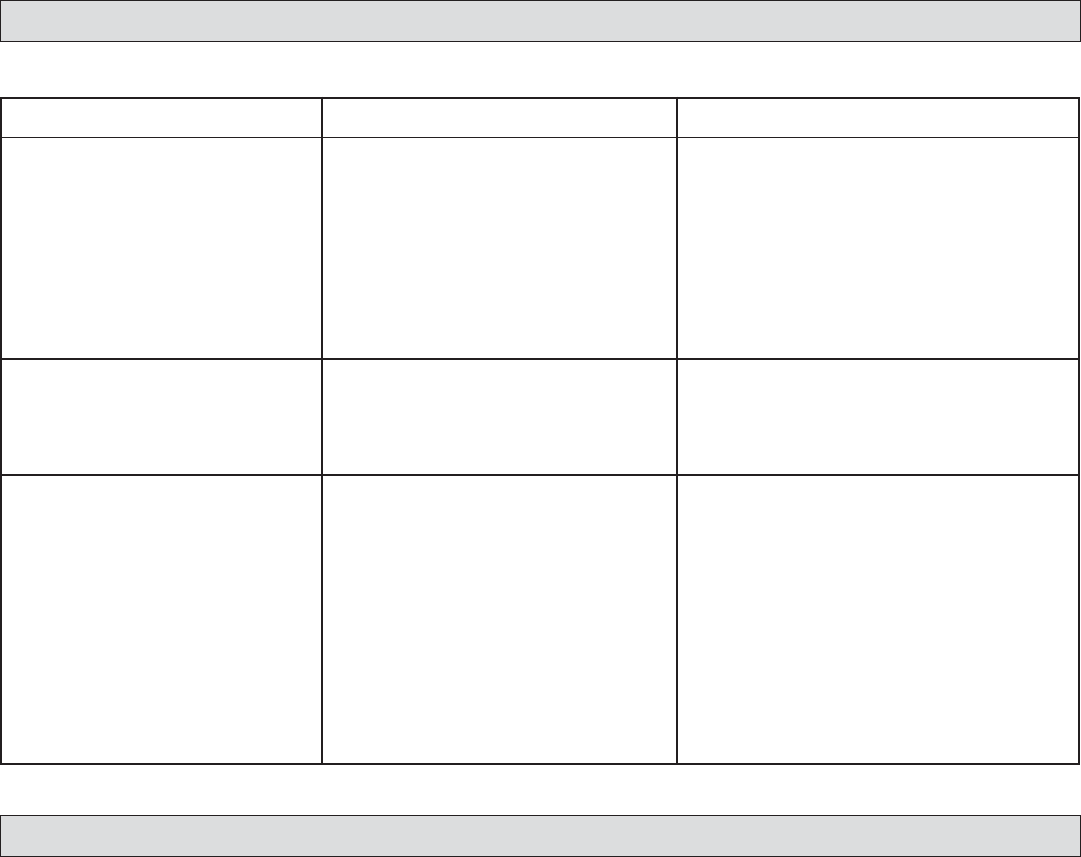
6
J. TROUBLESHOOTING
If a problem does occur, check the following:
PROBLEM POSSIBLE CAUSE SOLUTION
Red LED doesn't light Charger is not plugged in. Plug in.
(Automatic Mode)
Connections are reversed. With charger unplugged, reverse clamps and
reconnect. (Rock back and forth to bite in.)
Poor electrical connection. Clean clamps and battery posts and reconnect.
(Rock back and forth to bite in.)
AC outlet is dead. Plug in a lamp or other appliance to check for
voltage.
Charger will not turn ON when Battery voltage is less than one volt Switch to MANUAL position for a few minutes
properly connected to power.
Battery recently used in vehicle and is Battery doesn't need charging
fully charged
Charger will not turn OFF. Battery has problem and will not take Have battery checked.
full charge.
Two (or more) batteries connected in Do not charge two batteries at the same time.
parallel.
Battery of 200 ampere hours or larger. Requires more time to charge: continue
charging.
Battery is connected to application that Requires more time to charge: continue
draws a small current (such as a charging.
vehicle's dome light).
Charger is in manual position. You MUST unplug battery charger manually.
K. MAINTENANCE/CLEANING INSTRUCTIONS
Very little maintenance is required for the battery charger. Follow common sense in wiping the charger clean and store in a clean,
dry area.
1. After use, wipe all battery corrosion and other dirt or oil from
clamps, cord, and the charger case. Use a dry cloth.
2. Coil charger cords to prevent damage.
3. Have any cracked or frayed cords replaced by a qualified
professional.
4. Store battery charger in a clean, dry area.














