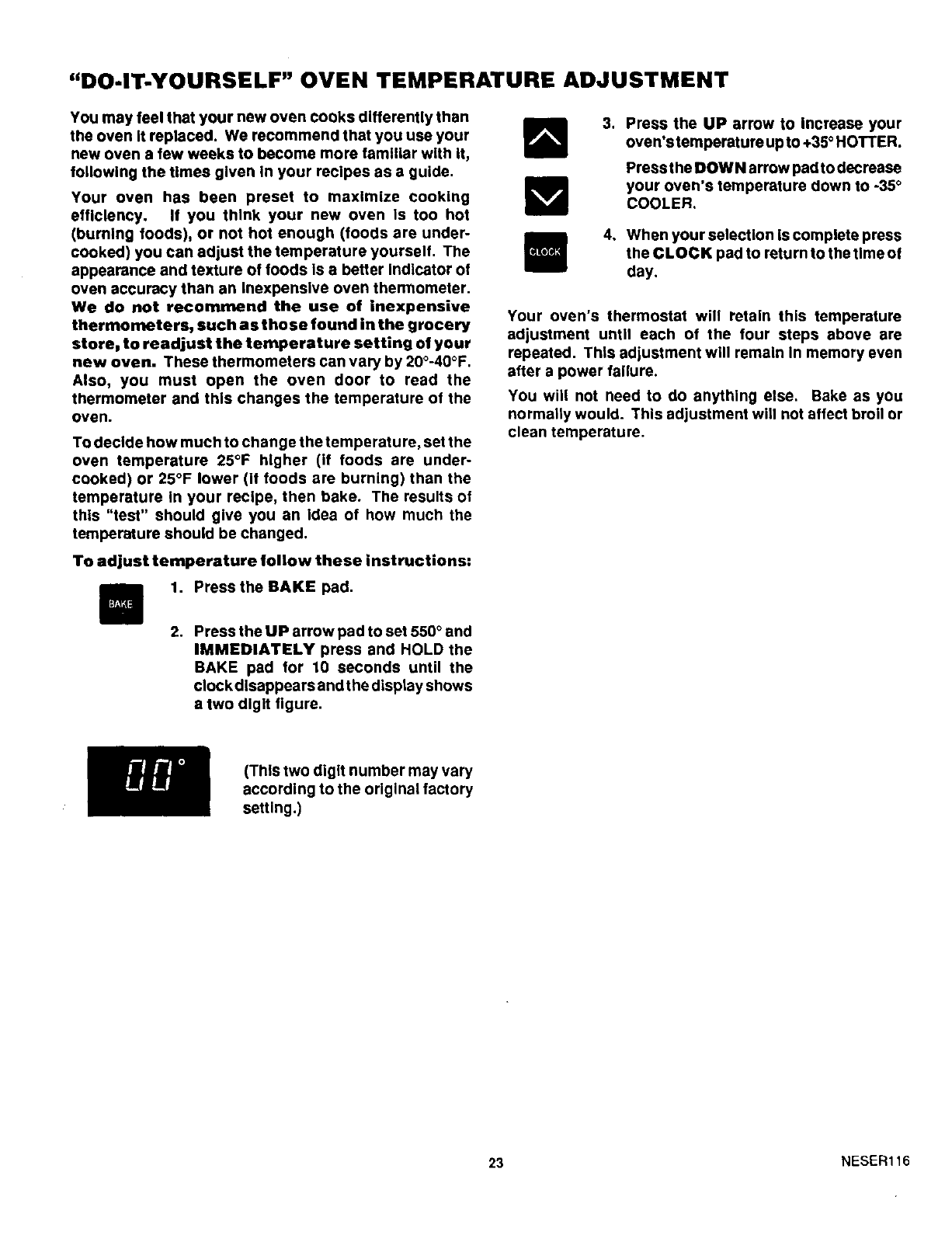
"DO-IT-YOURSELF" OVEN TEMPERATURE ADJUSTMENT
You may feel that your new oven cooks differently than
the oven It replaced. We recommend that you use your
new oven s few weeks to become more familiar with it,
following the times given In your recipes as a guide.
Your oven has been preset to maximize cooking
efficiency. If you think your new oven is too hot
(burning foods), or not hot enough (foods are under-
cooked) you can adjust the temperature yourself. The
appearance and texture of foods Is a better Indicator of
oven accuracy than an inexpensive oven thermometer.
We do not recommend the use of inexpensive
thermometers, such as those found in the grocery
store, to readjust the temperature setting of your
new oven. These thermometers can vary by 20°-40°F.
Also, you must open the oven door to read the
thermometer and this changes the temperature of the
oven.
To decide how much to change the temperature, set the
oven temperature 25°F higher (if foods are under-
cooked) or 25°F lower (if foods are burning) than the
temperature In your recipe, then bake. The results of
this "test" should give you an idea of how much the
temperature should be changed.
To adjust temperature follow these instructions:
1. P_sstheBAKE pad.
3. Press the UP arrow to Increase your
oven'stemperature up to +35° HOTTER.
Press the DOWN arrow pad to decrease
your oven's temperature down to -35°
COOLER.
4. When your selection Iscomplete press
the CLOCK pad to return to the time of
day.
Your oven's thermostat will retain this temperature
adjustment until each of the four steps above are
repeated. This adjustment will remain In memory even
after a power failure.
You will not need to do anything else. Bake as you
normally would. This adjustment will not affect broil or
clean temperature.
2. Press the UP arrow pad to set 550° and
IMMEDIATELY press and HOLD the
BAKE pad for 10 seconds until the
clock disappears and the display shows
a two digit figure.
(This two digit number may vary
according to the odglnal factory
setting.)
23 NESER116


















