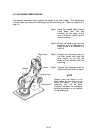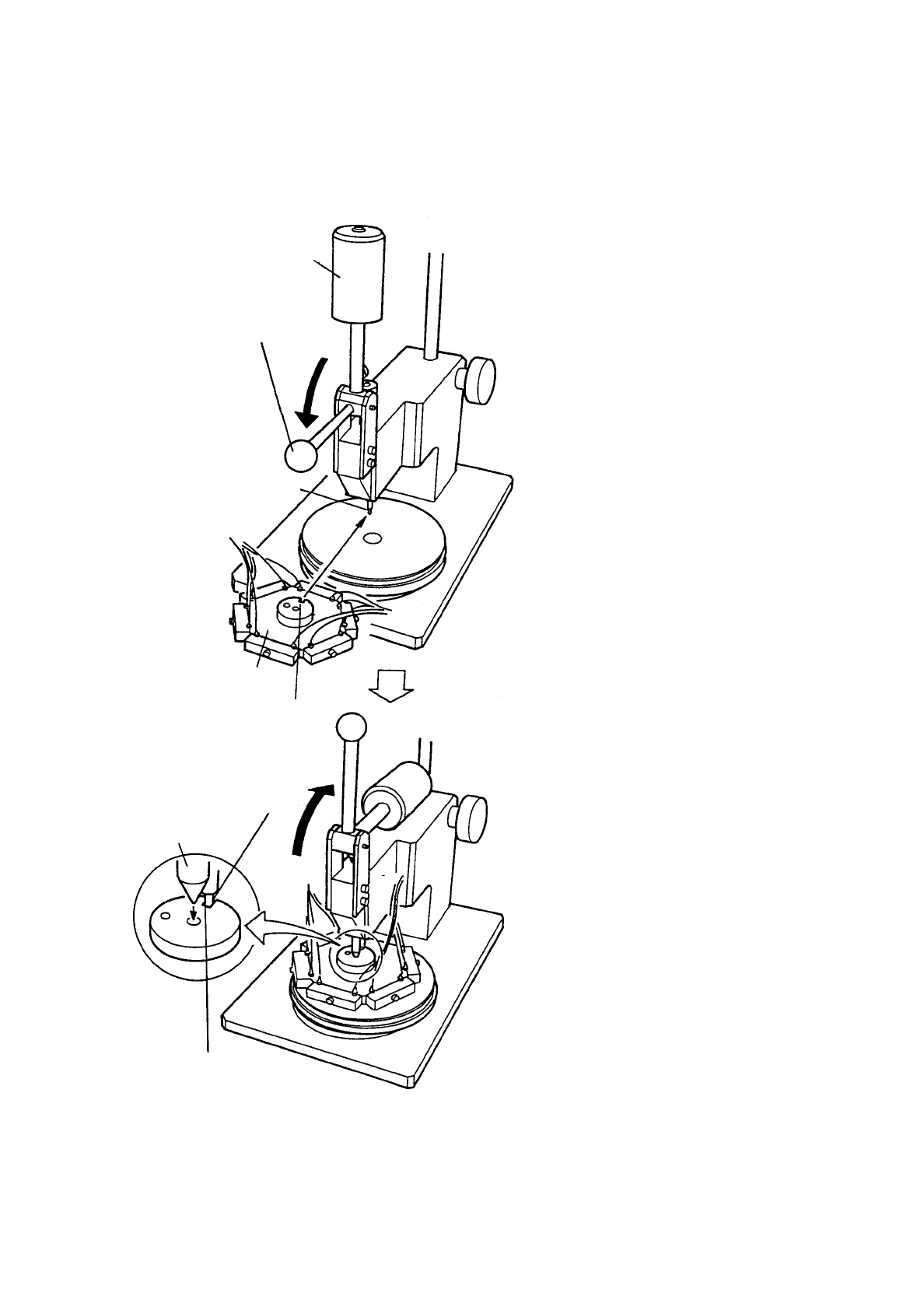
4 - 6
Notch in holding jig
Thrust pin
Rotation stop pin
Notch in holding jig
Holding jig
Rotation stop pin
Weight arm lever
Weight
4.4 GRINDING (1ST POLISHING) AND POLISHING (2ND POLISHING)
Step 1 Open the protection covers.
Step 2 Place the polishing film for
grinding (green label) on the
polishing disk, then set the
weight position for grinding.
Step 3 Pull the weight arm lever
toward you.
NOTE
Set the weight arm lever to the
sown position with the protection
covers open.
Step 4 Clean the polishing film using
cleaning paper and water.
Using the squeezable dropper
bottle, wet the polishing film
with about 2 ml of water.
NOTE
When you supply water, use the
squeezable dropper bottle to
avoid spilling water on the
operation panel.
Step 5 Put the holding jig (after
completing the previous
polishing step) onto the
polishing film with the rotation
stop pin in the notch in the
holding jig.
Step 6 Lift the weight arm lever up,
setting the thrust pin into the
hole in the center of the
holding jig.