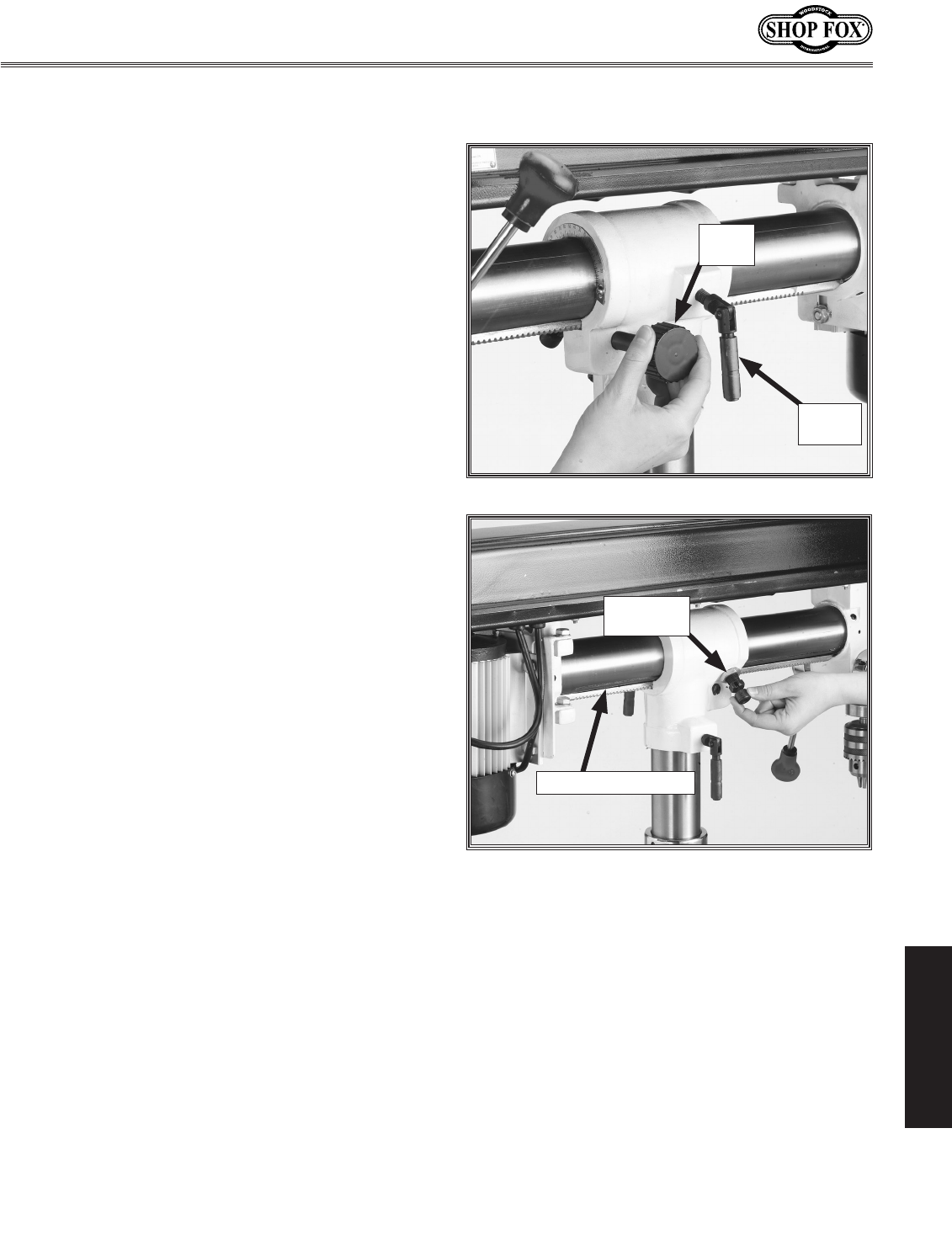
To drill wide workpieces up to 34" in diam-
eter, you can slide the headstock in and out
to increase the distance between the drill
chuckandthecolumnupto17".Youcanalso
tilttheheadstockfrom45°clockwiseto90°
counterclockwise for drilling angled holes or for
horizontalboringmachineuse.Usingtheslide
and tilt features, you can drill a line of straight
or angled holes without the need to reposition
your workpiece after drilling each hole.
Loosenthelockleverlocatedontheright
sideofheadstock(see).
Turn the slide knob to move the headstock
back and forth to desired position and then
tightenthelocklever(see).
If the scale is not calibrated, set the
tabletozerodegrees,zerotheheadstockwith
thetable,andthenrepositionthescaletozero
degrees.
Loosenthelockhandleontherightsideof
headstock(see).
Pull out the guide pin knob located on the
left side of the headstock and rotate the
pinknob90°sothepinstaysdisengaged
fromthehorizontalcolumn(see
).
Whilereadingthetiltscale,tiltthehead-
stock to your desired angle and tighten
lock lever(see).
Drill your workpiece.
Loosenlockhandlelocatedontheright
side of headstock, and tilt the headstock
tozeroandmovetheguidepinbackinto
the guide slot.
Tighten the lock lever.
Headstock tilt and slide controls.
Headstock guide pin and knob.
Lock
Lever
Slide
Knob
Guide Pin
andKnob
HorizontalColumn


















