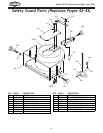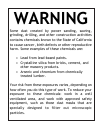-3-
W1702 Manual Update
Attaching Switches
To install the switches, do these steps:
1. Remove the motor cover from the cabinet by remov-
ing the six screws that hold it in place.
2. Remove the switches from inside the cabinet.
3. Install the grommet plate on to the motor cover as
shown in
Figure 4.
4. Re-install the motor cover to the cabinet.
5. Mount the FWD/REV switch to the cabinet as shown
in Figure 5.
6. Mount the magnetic ON/OFF switch to the cabinet,
as shown in
Figure 6.
Figure 4. Installing grommet.
Figure 5. Mounting FWD/REV switch.
Figure 6. Mounting ON/OFF switch.
Figure 7. Handwheel and handle installed.
Handwheel & Handle
To install the handwheel and handle, do these steps:
1. Slide the handwheel over the shaft sticking out of
the front of the cabinet.
2. Align the setscrew in the handwheel with the flat
part of the shaft, and tighten the setscrew to keep
the handwheel in place.
3. Thread the handle into the handwheel. Figure 7
shows the handwheel properly installed.