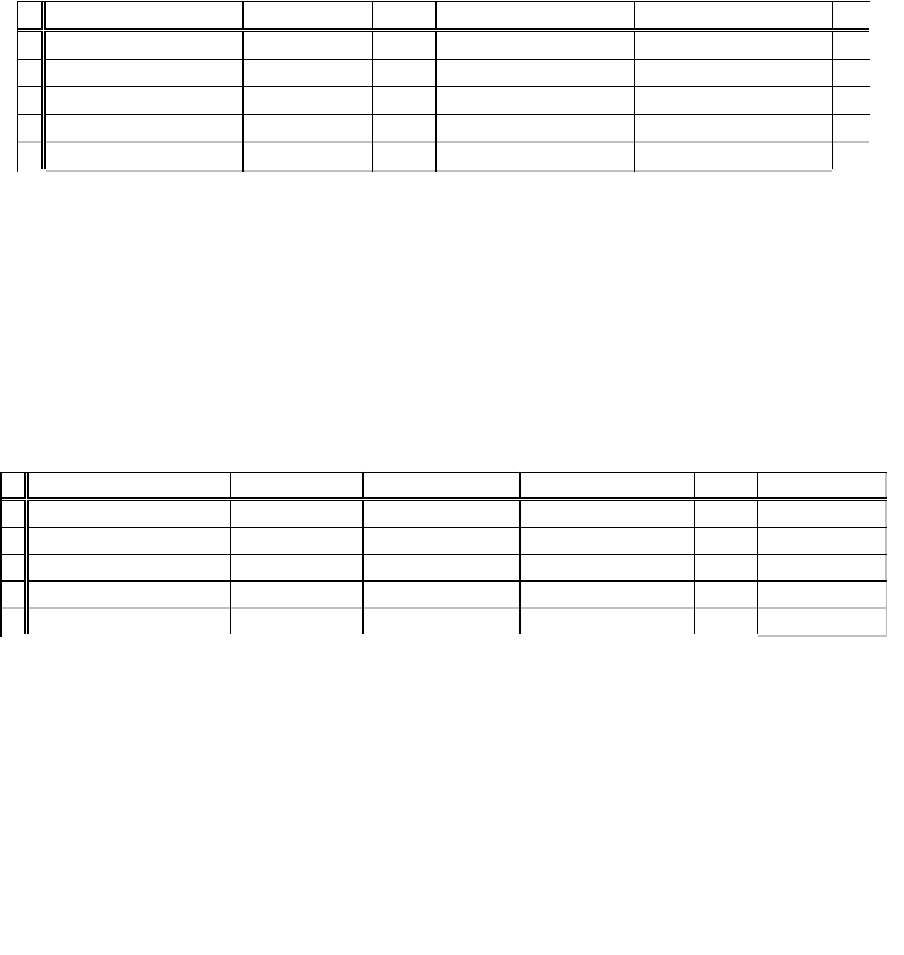
iIS-010 series product specification
Ver. B (Oct. 12 200 )
Software function specification - on Internet Explorer (Ver.1.2.0.0)
Select Language English / Japanese
Devise Setup
Network Alias Naming a network name your control unit
Network Settings Selectable using DHCP or Static IP Address
Monitor Monitoring inspections from the web
Upgrade Software Upgrades / Backup / Restore
Switch to Gauge or Label
Open iWorks Open Gauge or Label application window
HistoryLog Viewing data output
File logging (CSV type)
Table 6. CSV file output format (Gauge application)
ABCD E
1 Inspection Number N Time Stamp T
1
Result Measured Value V
N1
Measured Value V
N2
…
2 Inspection Number N+1 Time Stamp T
2
Result Measured Value V
(N+1)1
Measured Value V
(N+1)2
…
3 Inspection Number N+2 Time Stamp T
3
Result Measured Value V
(N+2)1
Measured Value V
(N+2)2
…
.. .. . .
.. .. . .
….
…
…
Inspection Number Parts Inspection Number
Time Stamp Inspection time taken from Client PC (HH:MM:SS)
Result Pass/ Recycle / Fail
Measured value The values for each measurement.
Measurements sort in ascii order
Significant digit: 3
Table 7. CSV file output format (Label application)
ABCDE
1 Inspection Number N Time Stamp T
1
Failed Area F
N
Angle Offset A
N
Result Barcode String
2 Inspection Number N+1 Time Stamp T
2
Failed Area F
(N+1)
Angle Offset A
(N+1)
Result Barcode String
3 Inspection Number N+2 Time Stamp T
3
Failed Area F
(N+2)
Angle Offset A
(N+2)
Result Barcode String
.. . . . .
.
.. . . . .
.
F
Inspection Number Parts Inspection Number
Time Stamp Inspection time taken from Client PC (HH:MM:SS)
Failed Area How much of the Label's area failed (%, significant digit: 3)
Angle offset How much of the Label's angle failed degree, significant digit: 3
Result Pass / Recycle/ Fail
Barcode String Barcode string output if you enabled the barcode reader
16
D4130145B


















