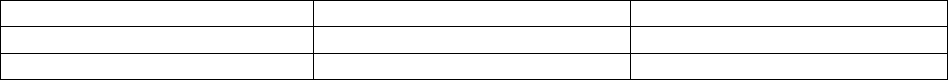
requires a longer key than 64-bit encryption. Keys are defined by entering in a string in HEX
(hexadecimal - using characters 0-9, A-F) or ASCII (American Standard Code for Information
Interchange - alphanumeric characters) format. ASCII format is provided so you can enter a string that
is easier to remember. The ASCII string is converted to HEX for use over the network. Four keys can
be defined so that you can change keys easily. A default key is selected for use on the network.
Key Length Hex ASCII
64-bit 10 characters 5 characters
128-bit 26 characters 13 characters
WPA-Personal and WPA-Enterprise
Both of these options select some variant of Wi-Fi Protected Access (WPA) -- security standards
published by the Wi-Fi Alliance. The WPA Mode further refines the variant that the router should
employ.
WPA Mode: WPA is the older standard; select this option if the clients that will be used with the router
only support the older standard. WPA2 is the newer implementation of the stronger IEEE 802.11i
security standard. With the "WPA2" option, the router tries WPA2 first, but falls back to WPA if the
client only supports WPA. With the "WPA2 Only" option, the router associates only with clients that
also support WPA2 security.
Cipher Type: The encryption algorithm used to secure the data communication. TKIP (Temporal Key
Integrity Protocol) provides per-packet key generation and is based on WEP. AES (Advanced
Encryption Standard) is a very secure block based encryption. With the "TKIP and AES" option, the
router negotiates the cipher type with the client, and uses AES when available.
Group Key Update Interval: The amount of time before the group key used for broadcast and
multicast data is changed.
WPA-Personal
This option uses Wi-Fi Protected Access with a Pre-Shared Key (PSK).
Pre-Shared Key: The key is entered as a pass-phrase of up to 63 alphanumeric characters in ASCII
(American Standard Code for Information Interchange) format at both ends of the wireless connection.
It cannot be shorter than eight characters, although for proper security it needs to be of ample length
and should not be a commonly known phrase. This phrase is used to generate session keys that are
unique for each wireless client.
WPA-Enterprise
This option works with a RADIUS Server to authenticate wireless clients. Wireless clients should have
established the necessary credentials before attempting to authenticate to the Server through this
Gateway. Furthermore, it may be necessary to configure the RADIUS Server to allow this Gateway to
authenticate users.
Authentication Timeout: Amount of time before a client will be required to re-authenticate.
RADIUS Server IP Address: The IP address of the authentication server.
RADIUS Server Port: The port number used to connect to the authentication server.
RADIUS Server Shared Secret: A pass-phrase that must match with the authentication server.
WPA/WPA2 mixed environment
For those WPA2 stations, they will use AES for unicast. For those WPA stations, they will use
TKIP for unicast. But for multicast all WPA and WPA2 stations have to use the same key, and
that will be TKIP, because WPA station only knows about TKIP, WPA2 is new standard, so it
is defined to backward support TKIP on multicast.
Wireless MAC Filtering
Choose the type of MAC filtering needed.
Turn MAC Filtering Disable: When "Disable" is selected, MAC addresses are not used to control
network access.
Add MAC Filtering Rule
Use this section to add MAC addresses to the list below.
20


















