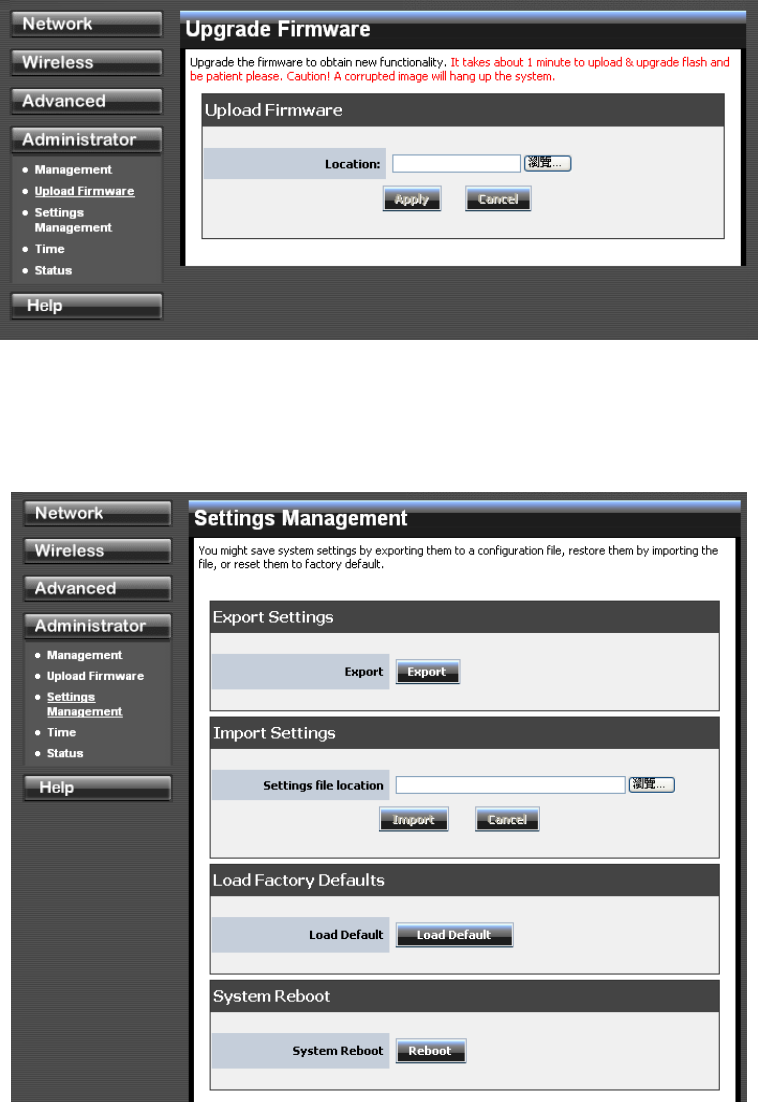
Account
Enter the account provided by your service provider. If the Dynamic DNS provider supplies only a key,
enter that key in all three fields.
Password
Enter the password provided by your service provider. If the Dynamic DNS provider supplies only a
key, enter that key in all three fields.
UPLOAD FIRMWARE
Once you have a firmware update on your computer, use this option to browse for the file and then
upload the information into the router.
SETTING MANAGEMENT
33


















