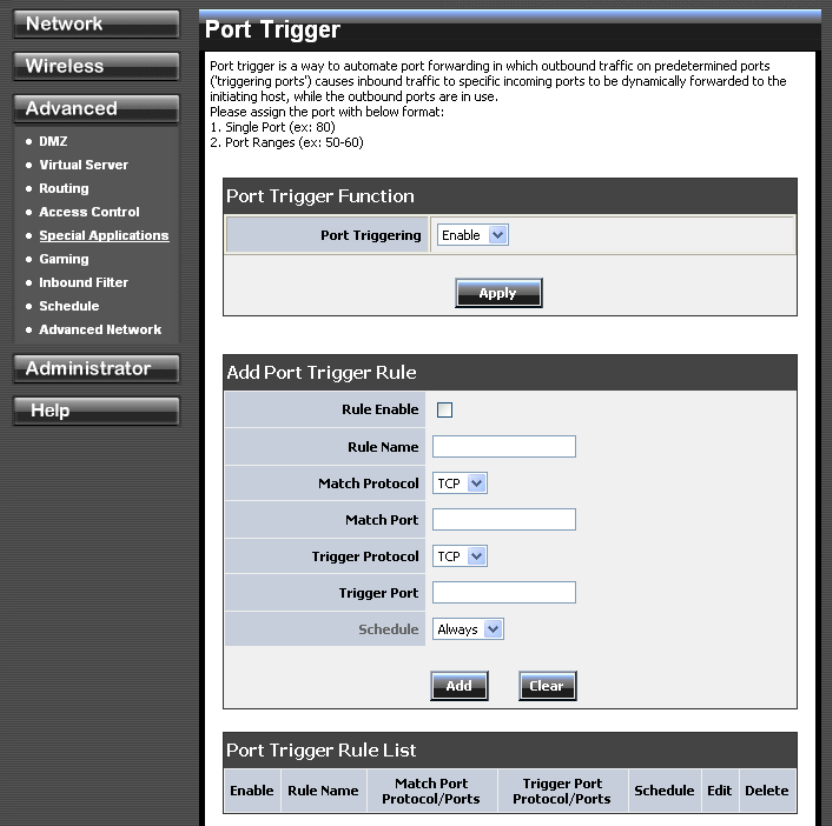
SPECIAL APPLICATIONS
Add/Edit Port Trigger Rule
Enable
Specifies whether the entry will be active or inactive.
Name
Enter a name for the Special Application Rule, for example Game App, which will help you identify the
rule in the future. Alternatively, you can select from the Application list of common applications.
Protocol
Select the protocol used by the service. The common choices -- UDP, TCP, and both UDP and TCP --
can be selected from the drop-down menu.
Trigger Port
Enter the outgoing port range used by your application (for example 6500-6700).
Schedule
Select a schedule for when this rule is in effect.
Clear
Re-initialize this area of the screen, discarding any changes you have made.
Port Trigger Rule List
27


















