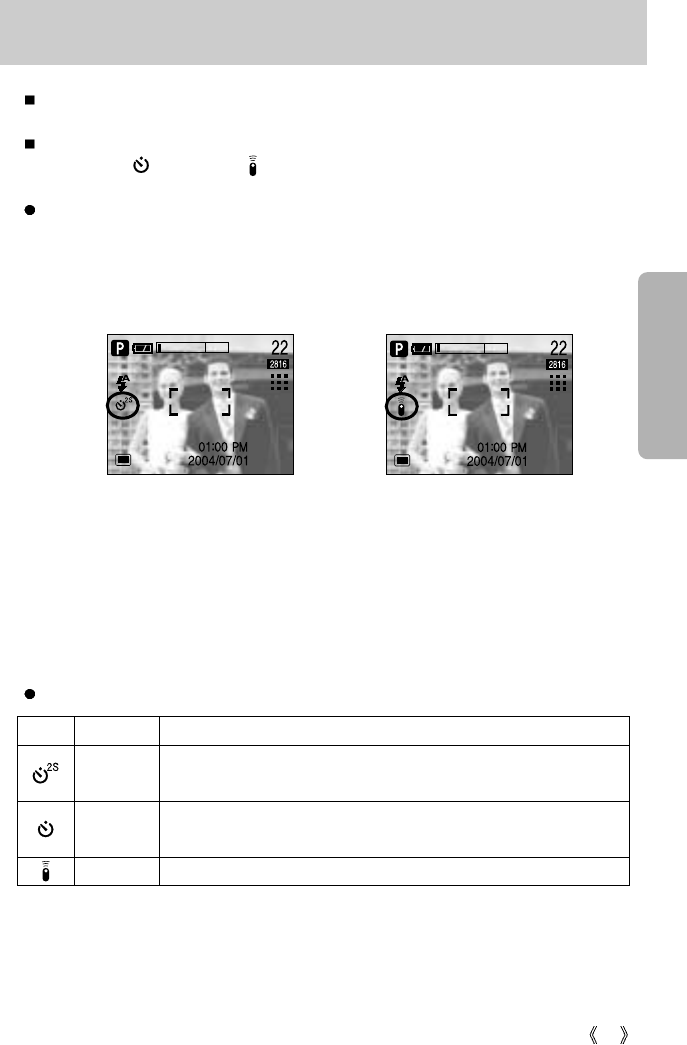
35
SELF-TIMER / REMOTE button
When the menu is displayed on the LCD monitor, pressing the RIGHT button makes the
cursor shift to the sub menu.
When the menu is not displayed on the LCD monitor, the RIGHT button operates as the
SELFTIMER ( ) / REMOTE ( ) button. This function is used when the photographer
would also like to be in the image.
Selecting the self-timer
1. Rotate the mode dial to the RECORDING mode.
Note that only remote controller shooting is available in the voice recording mode.
2. Press the SELF-TIMER button until the desired mode indicator displays on the LCD
monitor.
[ Selecting the 2sec. self-timer mode ]
[ Selecting the remote mode ]
Self-timer/ remote mode definition
Icon Mode Definition
Pressing the shutter button will allow an interval of 2 seconds
before the image is taken.
Pressing the shutter button will allow an interval of 10 seconds
before the image is taken.
Remote mode
You can take a picture with the remote controller.
- Selecting the self-timer mode :
Pressing the shutter button will allow an interval of ten seconds before the image is taken. After
that, the self-timer is cancelled.
- Selecting the remote mode :
Pressing the shutter button in the remote controller will allow an interval of 2 seconds before
the image is taken. In the remote mode, you cannot use the shutter button.
2s
10s


















