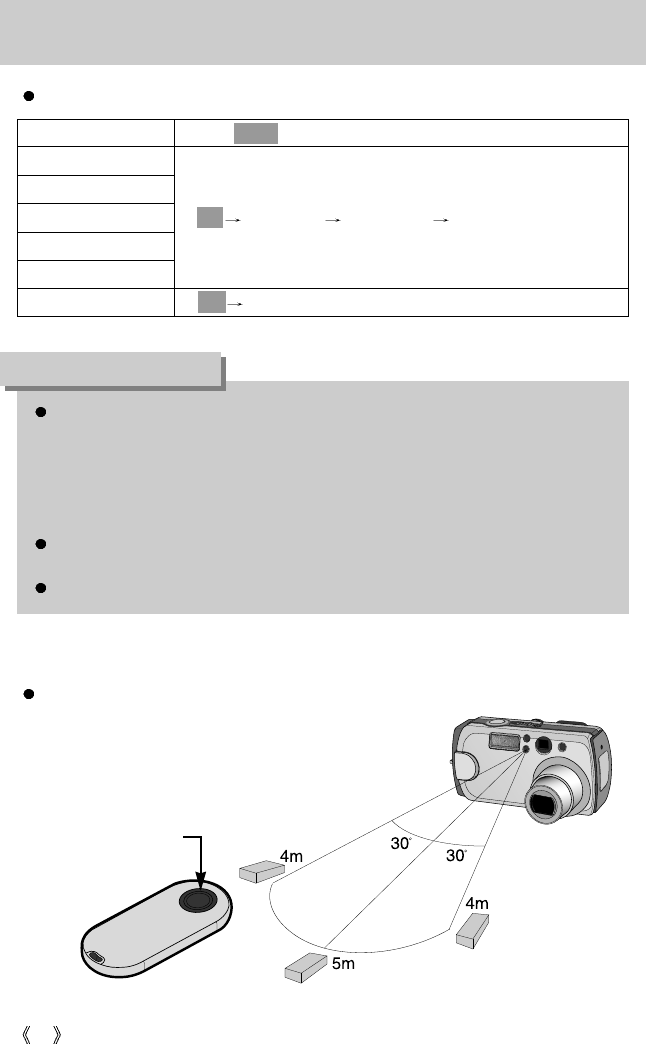
36
SELF-TIMER / REMOTE button
Self-timer/ remote mode setting
Remote control range
When you take a picture by using the remote control, refer
to the illustrations shown alongside about the remote
control range.
Off
2s self-timer 10s self-timer Remote
AUTO
PROGRAM
A/S/M, MySET
MOVIE CLIP
NIGHT SCENE, SCENE
VOICE RECORDING
Off Remote
[ Shutter button on the remote control ]
When taking a picture using the self-timer, the self-timer lamp works as follows:
2 second self-timer setting : The self-timer lamp blinks at 0.25 second interval for 2
seconds.
10 second self-timer setting : The self-timer lamp blinks at 1 second interval for the
first 7 seconds. It blinks at 0.25 second interval for the
remaining 3 seconds.
If you operate the Mode dial and Self-timer button during the self-timer operation, the self-
timer function is cancelled.
Use a tripod to prevent the camera from shaking.
INFORMATION
Mode dial Setting ( marked camera working mode is the default setting.)


















