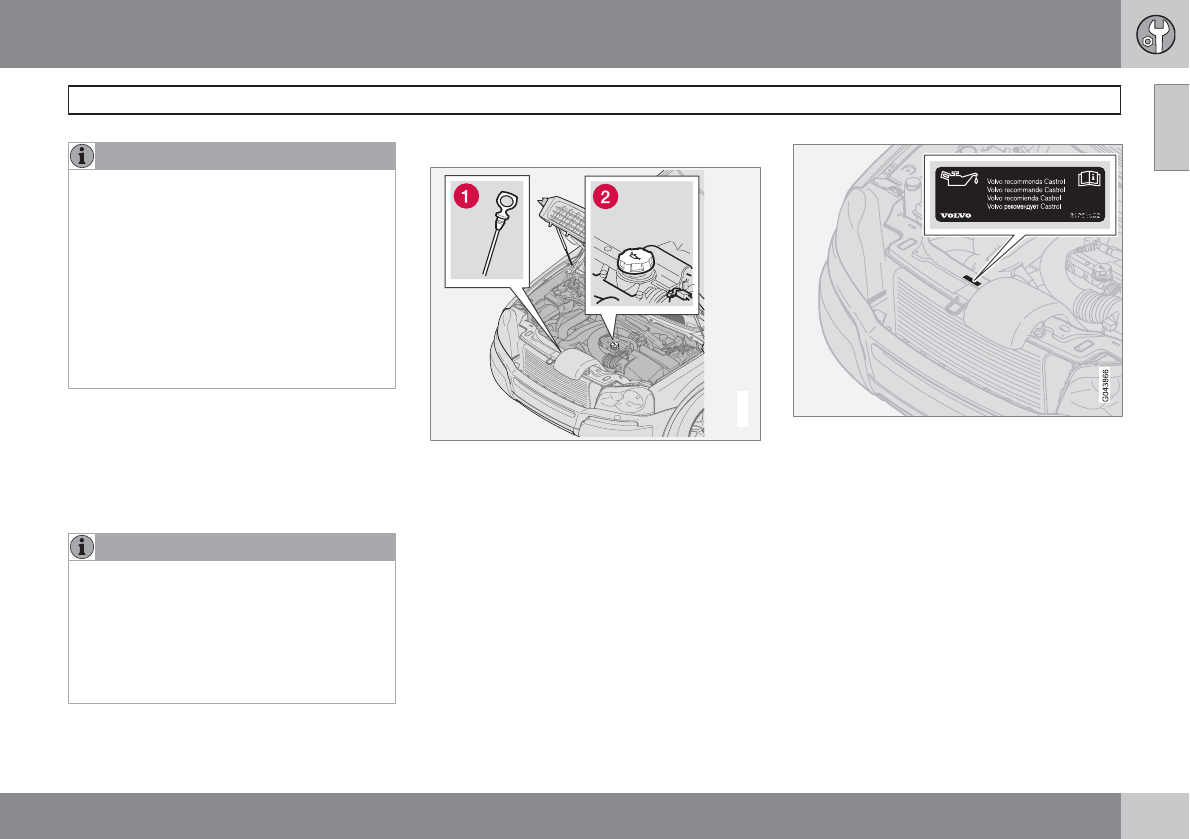
09 Maintenance and servicing
Engine oil
09
``
215
NOTE
Volvo uses different systems to indicate a
low oil level or pressure. Some models have
an oil pressure sensor, in which case a
warning symbol (see page 60) is used to
indicate low oil pressure. Other models have
an oil level sensor, in which case the driver
is alerted by the warning symbol in the cen-
ter of the instrument panel and a text in the
information display. Some models use both
systems. Contact a trained and qualified
Volvo service technician for more informa-
tion.
Changing engine oil and oil filter
See page 214 for oil specifications and page
287 for oil volumes. Refer to the Warranty and
Service Records Information booklet for infor-
mation on the oil change intervals.
NOTE
Volvo does not recommend the use of oil
additives.
Synthetic oil is not used when the oil is
changed at the normal maintenance inter-
vals except at owner request and at addi-
tional charge. Please consult a trained and
qualified Volvo service technician.
Checking and adding oil
G030880
Location of dipstick (1) and oil filler cap (2)
The oil level should be checked at regular inter-
vals, particularly during the period up to the
first scheduled maintenance service.
•
The vehicle should be parked on a level
surface when the oil is checked.
•
If the engine is warm, wait for at least
10-15 minutes after the engine has been
switched off before checking the oil.
Volvo recommends Castrol oil products
Checking the oil
•
Pull out the dipstick and wipe it with a lint-
free rag.
•
Reinsert the dipstick, pull it out, and check
the oil level.
•
Add oil if necessary. If the level is close to
the MIN mark, add approximately
0.5 US quarts (0.5 liters) of oil.
•
Recheck the level and add more oil if nec-
essary until the level is near the MAX mark.
•
Oil level should be between the
MIN
and
MAX
marks on the dipstick.


















