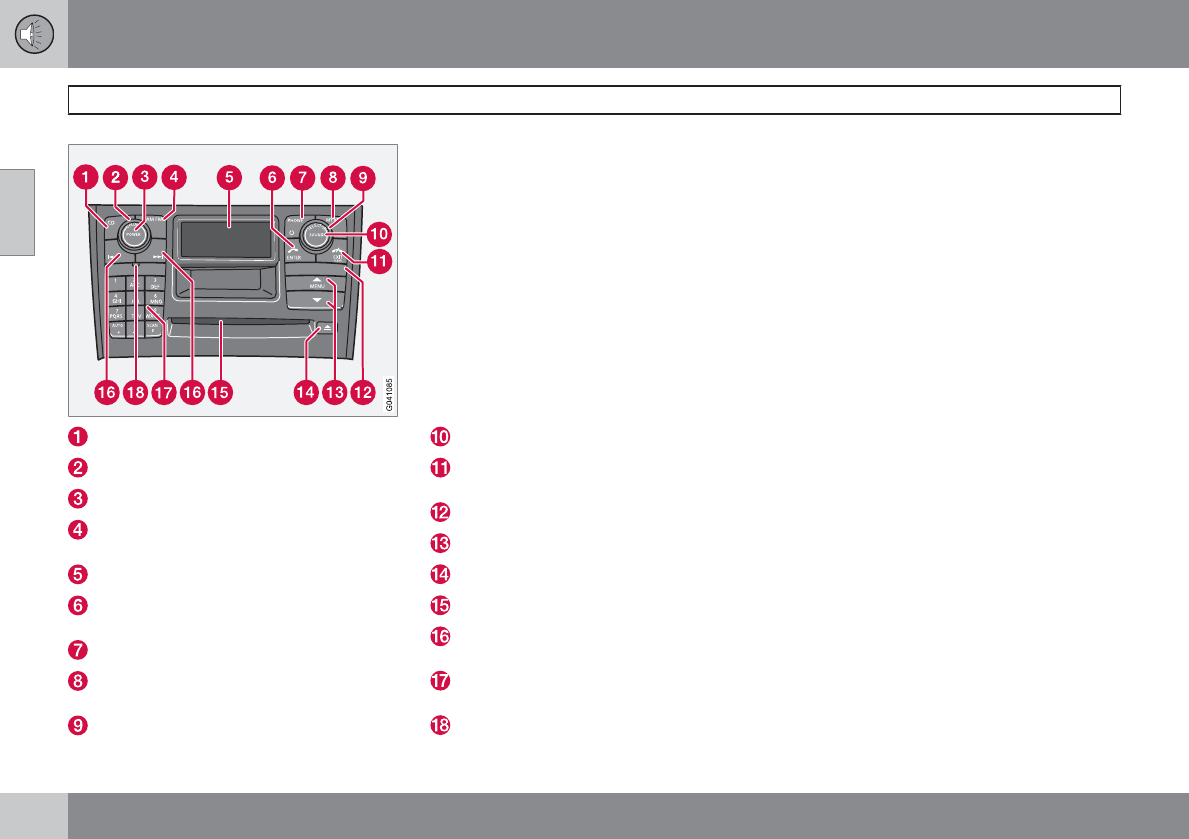
10 Audio
Audio system overview
10
246
* Option/accessory, for more information, see Introduction.
CD player
VOLUME – turn to adjust
POWER – On/Off
AM/FM – for switching between FM1,
FM2 and AM
Display
ENTER – select in the menu or activate a
selection
Not in use
MY KEY – programmable key for your
favorite function from the menu
SELECTOR – select sound source
SOUND – make sound settings
EXIT/CLEAR – step back in the menu or
cancel a selection
Not in use
MENU – menu selections/navigation
CD eject
CD slot, CD changer*
search for and store the strongest radio
stations in the area in which you are driving
Station preset buttons/selecct a disc in the
CD changer* (1-6)
IR* Infrared port – for the optional naviga-
tion system remote control


















