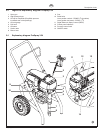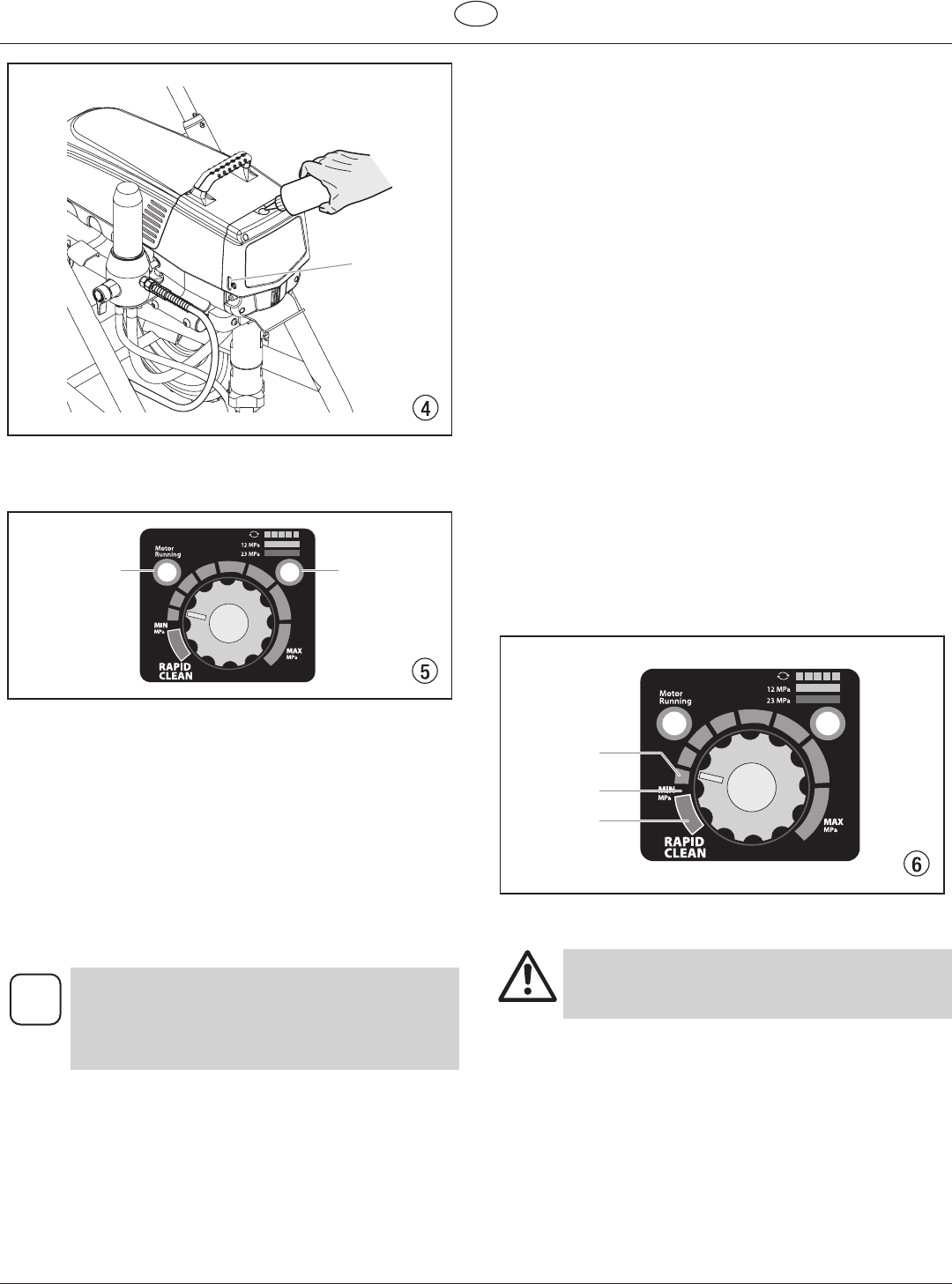
ProSpray 3.34 9
GB
Starting operation
4
4.2 Control Panel Indicators
The following is a description of the control panel indicators.
Pressure
Indicator
Service
Indicator
Pressure Indicator
The pressure indicator shows the current operating pressure of
the sprayer. It has three different indications: blinking yellow,
solid yellow, and solid green.
Blinking Yellow
When the pressure indicator is blinking yellow, the sprayer is
operating between 0 and 1.4 MPa (14 bar). A blinking yellow
pressure indicator means:
• Thesprayerispluggedinandturned“ON”
• Thesprayerisatprimingpressure(littleornopressure)
• Itissafetomovethereliefvalvebetweenpositions
• Itissafetochangeorreplacethespraytip
i
If the pressure indicator begins blinking yellow
when the pressure control knob is set at a higher
pressure and the relief valve is in the SPRAY
position, either the spray tip is worn or the
sprayer is in need of service/repair.
Solid Yellow
When the pressure indicator is solid yellow, the sprayer is
operating between 1.4 MPa (14 bar) and 12 MPa (120 bar). A
solid yellow pressure indicator means:
• Thesprayerisattheproperpressuresettingforspraying
stain, lacquer, varnish, and multi-colors
Solid Green
When the pressure indicator is solid green, the sprayer is
operating between 12 MPa (120 bar) and 23 MPa (230 bar). A
solid green pressure indicator means:
• Thesprayerisattheproperpressuresettingforspraying
oil-based and latex house paints
• Thesprayerisoperatingatpeakperformanceatahigh
pressure setting
• Ifthepressureindicatorgoestosolidyellowwhenthe
pressure is set so that it starts at solid green, it indicates
one of the following:
a. Tip Wear Indicator — when spraying with latex or at
high pressure the solid yellow appears. This means the
tip is worn and needs to be replaced.
b. Tip Too Large — when a tip that is too large for the
sprayer is put in the gun, the pressure indicator will turn
from solid green to solid yellow.
c. Fluid Section Wear — if a solid yellow pressure
indicator appears when using a new tip and the
pressure is set at maximum, service may be required
(worn packings, worn piston, stuck valve, etc...).
Service Indicator
The Service indicator is on when the motor is commanded to run.
This indicator is used by service centers to troubleshoot motor
problems.
4.3 Pressure control knob settings (Fig. 6)
1. Minimum pressure setting
2. Blackzone–nopressuregeneration
3. Bluezone–pulsatingpressureforcleaning
1
2
3
4.4 Connection to the mains network
Attention
The unit must be connected to an appropriately-
grounded safety outlet.
Before connecting the unit to the mains supply, ensure that the
linevoltagematchesthatspeciedontheunit’sratingplate.