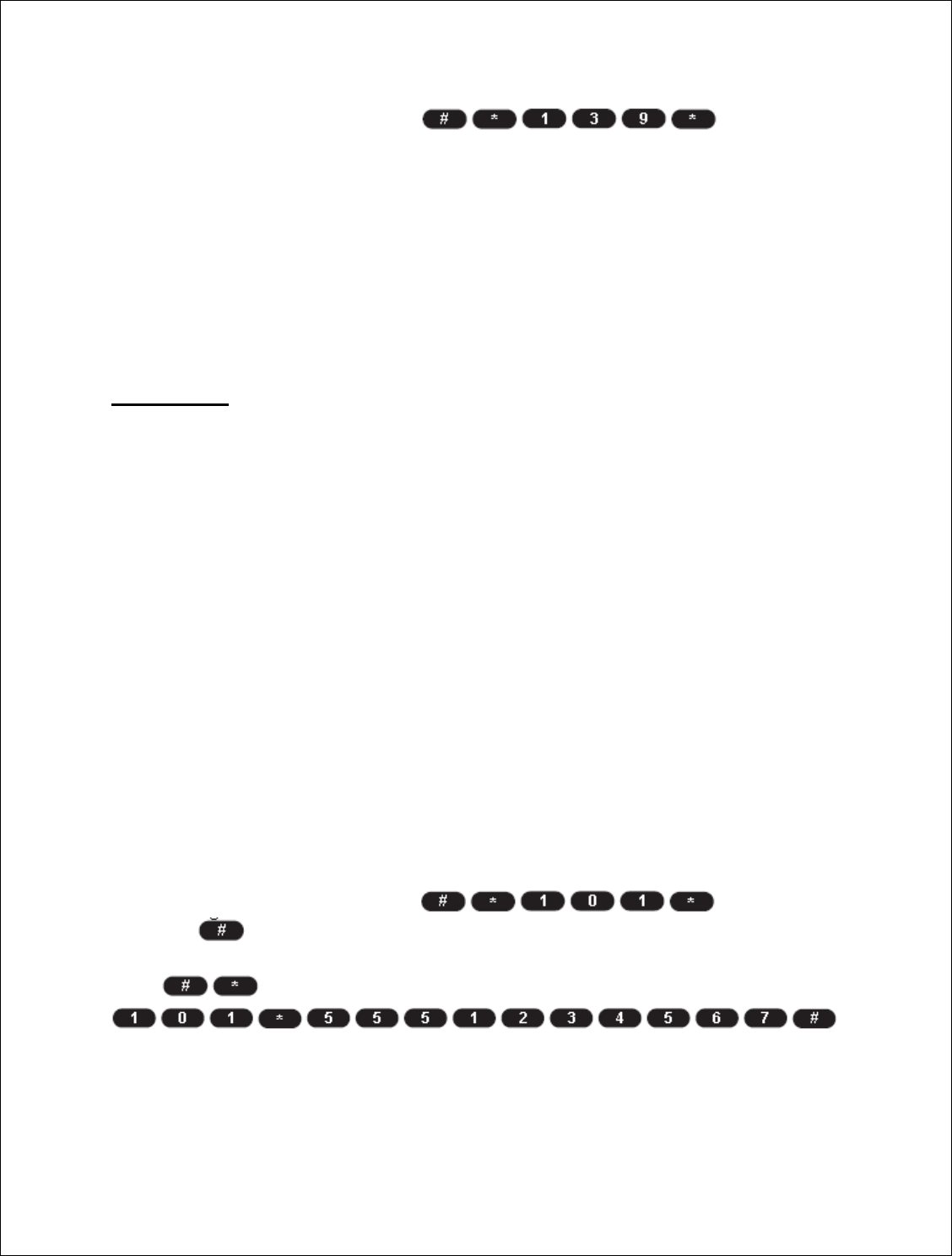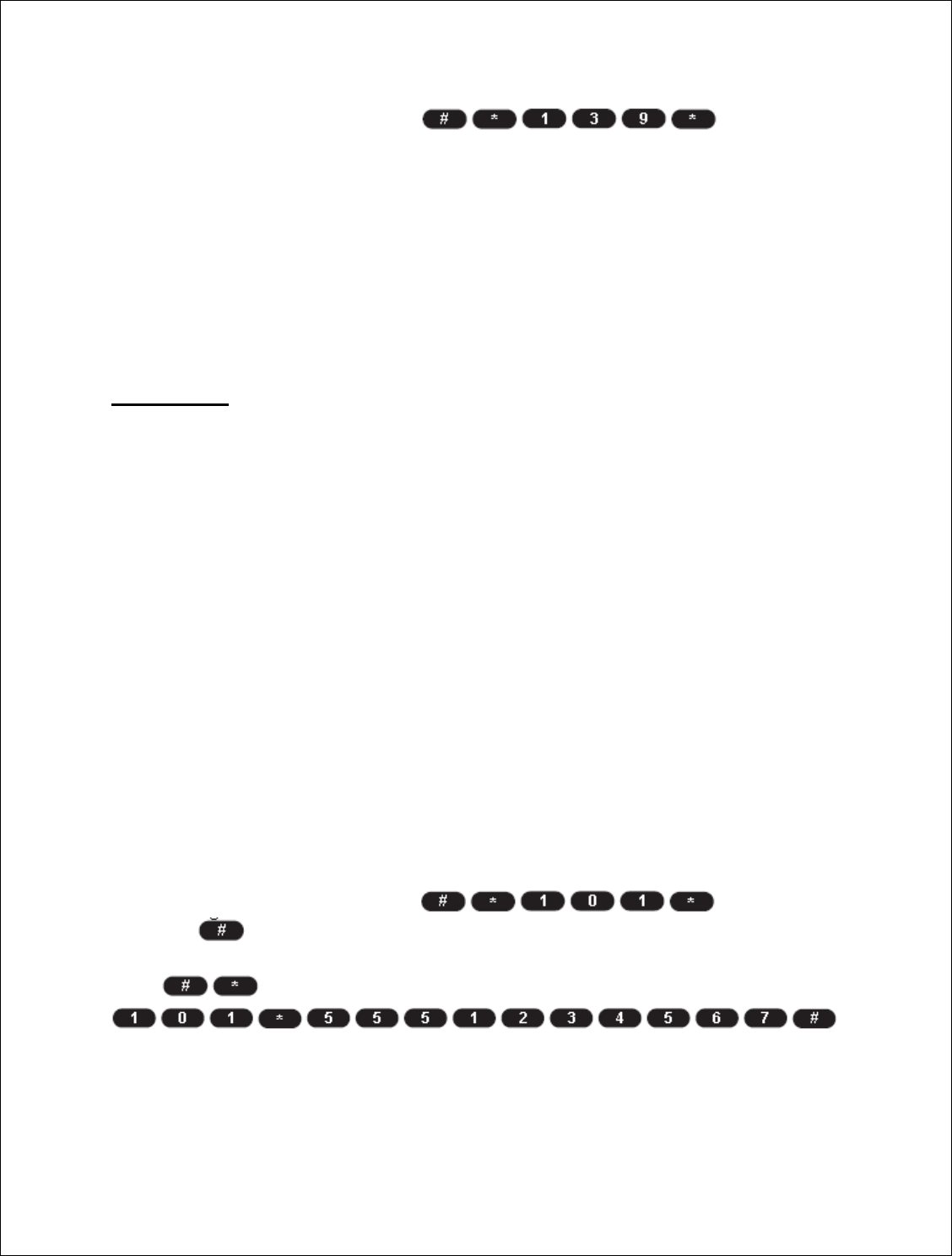
Ver. 1.6
8/3/2009 - 9 -
To set your phone’s TTY mode:
• From Configuration Mode, press
<0 or 3> ,
where <0 or 3> are as follows:
0 = TTY Off
3 = TTYAlways
To turn on the TTY Mode, use User Interface and turn the TTY feature on. Or optionally the TTY
Mode can be turned on via the POTS command with a phone is:
# * 0 * 12344321 #
# * 139 * <parameter > #
Parameters:
0 – TTY off
1 – TTY VCO
2 – TTY HCO
3 – TTY only
Voice Carry Over (VCO): The next most common call type is Voice Carry Over (VCO). VCO
allows a person who is Hard–of–Hearing or Deaf and does speak to use one's voice while
receiving responses from a person who is Hearing via the operator's typed text.
Hearing Carry Over (HCO): A less common call type is Hearing Carry Over (HCO). HCO
allows a person who is Speech–Disabled and can hear to use one's hearing while sending
responses to a person who is Hearing via the HCO user's typed text. The operator voices
the HCO user's typed messages, and then the HCO users picks up the handset and listens
to the other voice user's response.
* 1 3 9 * #
# *
Voicemail Number
You can use Configuration Mode to set the default voicemail number for your
TN2300-DV SERIES.
To set the default voicemail number:
• From Configuration Mode, press <voicemail
number> .
For example, to set 555-123-4567 as your voicemail number, you would
press
.
If your voicemail access number includes a special character, such as an
asterisk (*) or a pound sign (#), you can program it by adding an extra asterisk in
front of the special character. Please refer to the examples below: