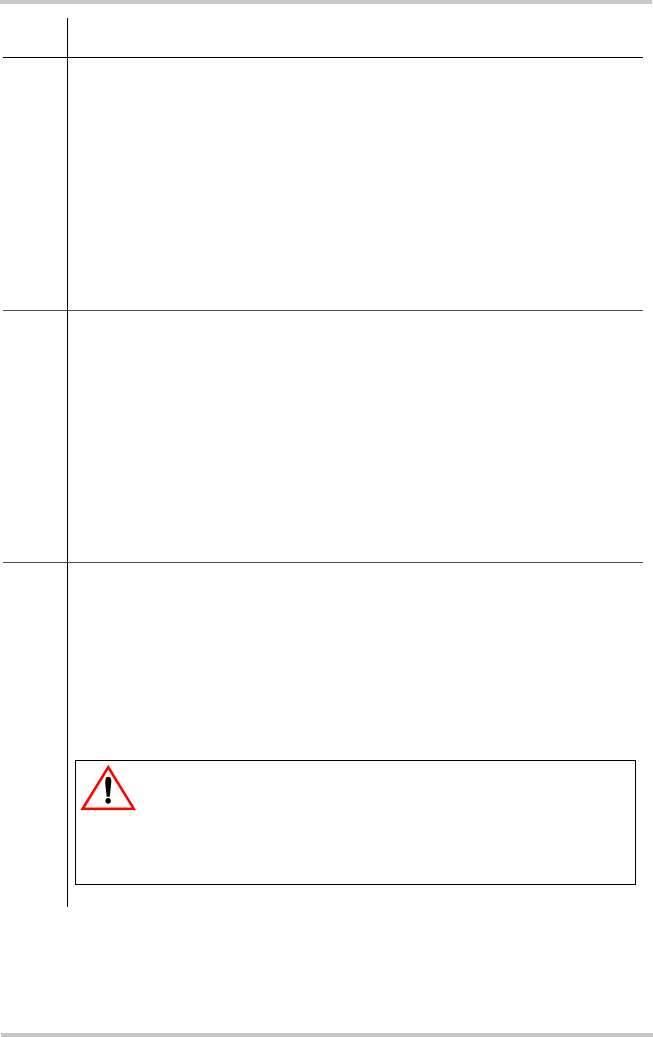
Onboard Control and Status Display Panel
975-0401-01-01 1–9
4 Charger Mode Select button
• Press and hold the button for three seconds to select either of two
settings. An indicator LED corresponds to each setting. Each
setting optimizes the charging sequence differently in charging the
batteries by stages.
• Three-stage - Bulk, Absorption, and Float; default setting
• Two-stage - Bulk and Absorption only
• When setting or cancelling an Equalization program: Press and
hold for five seconds both the Charger Mode and Battery Temp.
Select buttons.
5 Battery Type Select button
Press and hold the button for three seconds to select either of five
settings. An indicator LED corresponds to each setting. Each setting
maximizes charger performance for its corresponding battery type.
•AGM - Absorbent Glass Mat lead-acid battery
• Flooded - Lead-acid battery; default setting
• GEL - Gel-type lead-acid battery
• Lead Calc. - Lead-calcium battery
• Custom - If a custom battery type has been programmed then all
LEDs will illuminate
6 Battery Temp. Select button
• Press and hold the button for three seconds to select one of three
settings. An indicator LED corresponds to each setting.
When the optional BTS is not used, this selection changes the
charger's output voltage settings to compensate for the battery
temperature selected. The Cold setting raises the voltages, and the
Hot setting lowers the voltages.
Be sure the appropriate setting is selected before charging. For
varying conditions, use the Warm setting.
Item Description
WARNING: Risk of battery damage


















