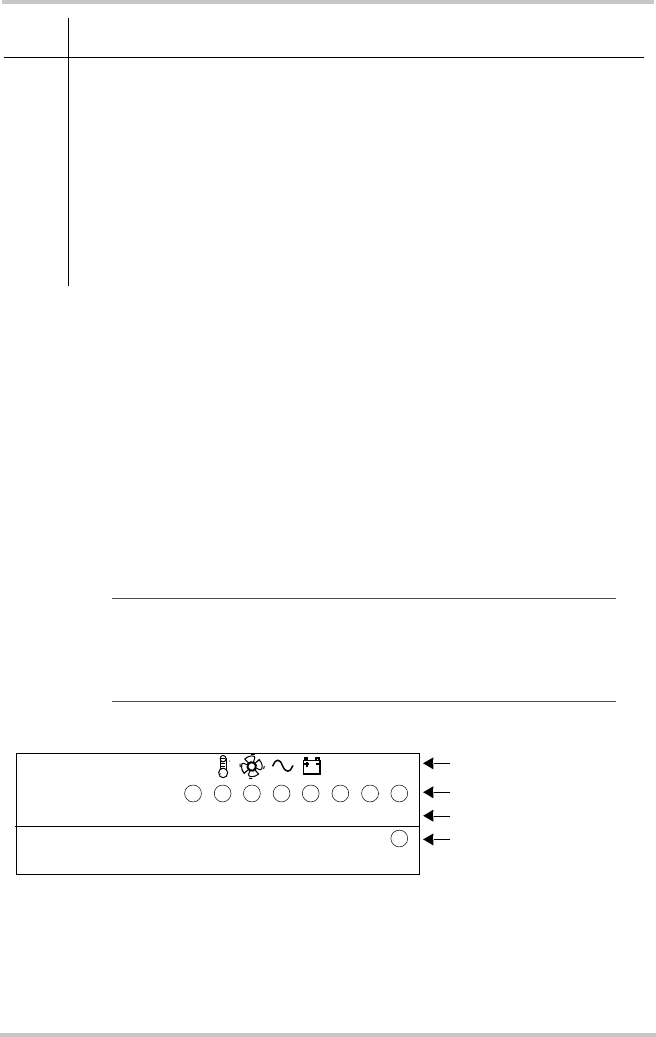
Introduction
1–10 975-0401-01-01
The Fault LED works in conjunction with the Charging
Current (%) LEDs. The icons at the top row above the
Charging Current (%) LEDs represent the various types of
fault and warning conditions. For example, a temperature
warning is represented by a thermometer icon.
The Charging Current (%) LEDs will normally illuminate as
a solid progress bar when they are indicating the amount of
output charging current. If any of the LEDs start to flash
intermittently at the same time that the Fault LED is either
solid or flashing, a fault or warning condition is indicated.
6
continued
• Cold - for battery temperature below 5 °C (41 °F); raises the
charging voltage to compensate
• Warm - for battery temperature between 5 and 30 °C
(41 and 86 °F); default setting
• Hot - for battery temperature above 30 °C (86 °F); lowers
charging voltage to compensate
• When setting or cancelling an Equalization program: Press and
hold for five seconds both the Charger Mode and Battery Temp.
Select buttons.
Important:
A warning condition notifies the user of an
impending problem and will not stop the charger from
charging, while a fault condition will stop the charger from
charging the battery.
Figure 1-4
Charging Output (%) and Fault LEDs
Item Description
R
e
m
C
h
g
r
F
u
s
e
Fault
<5 5 10 20 40 60 80 100
Charging Output (%)
Type of fault and warning
Charging Output (%) LEDs
Charging Output (%) values
Fault LED


















