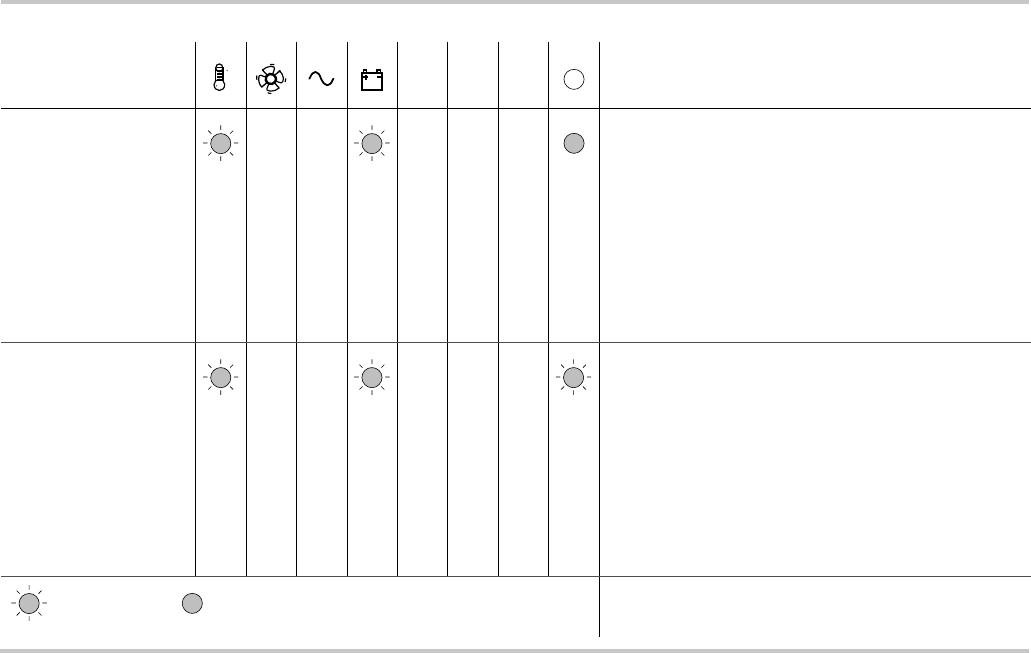
Indicator LEDs on the Onboard Display Panel and Optional Remote Panel
975-0401-01-01 3–5
High Battery Temp
fault (>70°C)
• Check the batteries. Do not charge a battery that is
rated other than 12 V nominal for all 12 Vdc chargers
or 24 V nominal for all 24 Vdc chargers. Check that
the battery type and temperature settings match the
actual battery and its conditions.
• Disconnect or turn off other charging sources such as
an alternator or the charger on a generator with an
electric start.
• Allow the battery (or batteries) to cool to normal
operating temperature. See Appendix A,
“Specifications”.
Low Battery Temp
warning (<0°C)
• Check the batteries. Do not charge a frozen battery.
Charging a frozen battery may present a risk of
explosion. Check that the battery type and
temperature settings match the actual battery.
• Allow the battery (or batteries) to warm up to a
temperature that is above freezing before charging. If
the temperature decreases further and a BTS is
connected to the coldest battery, the charger will
indicate a fault and shut down. Do not attempt to
charge without warming. See Appendix A,
“Specifications”.
Flashing LED Solid LED
Table 3-1
Interpreting Fault and Warning Indicators
Fault or Warning
Condition
Temp Fan AC Battery Fuse Charger Remote Fault
Solution
F
u
s
e
C
h
g
r
R
e
m


















