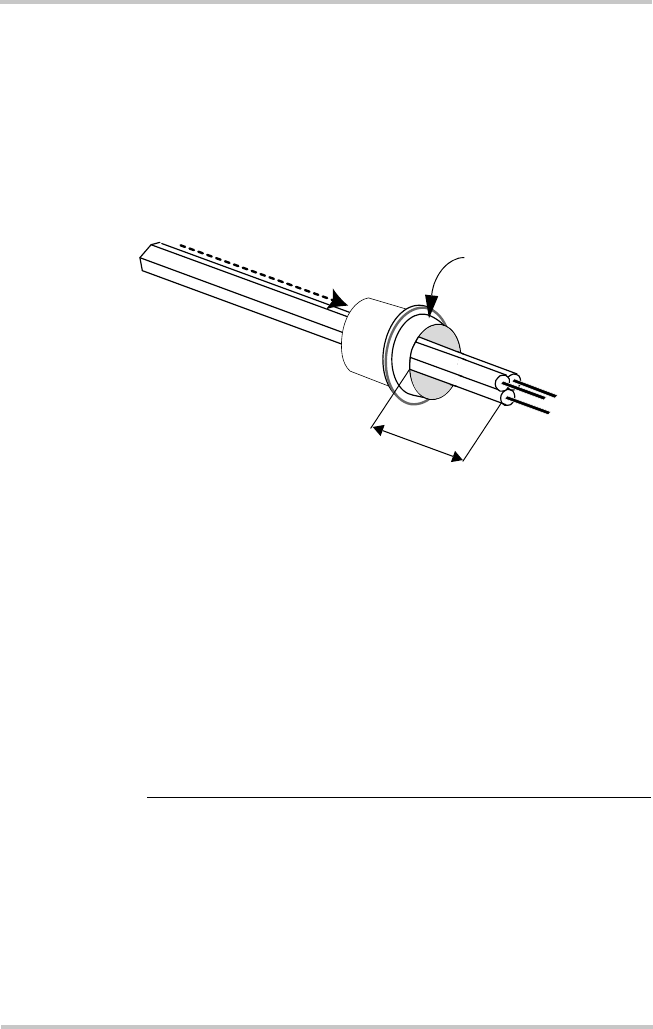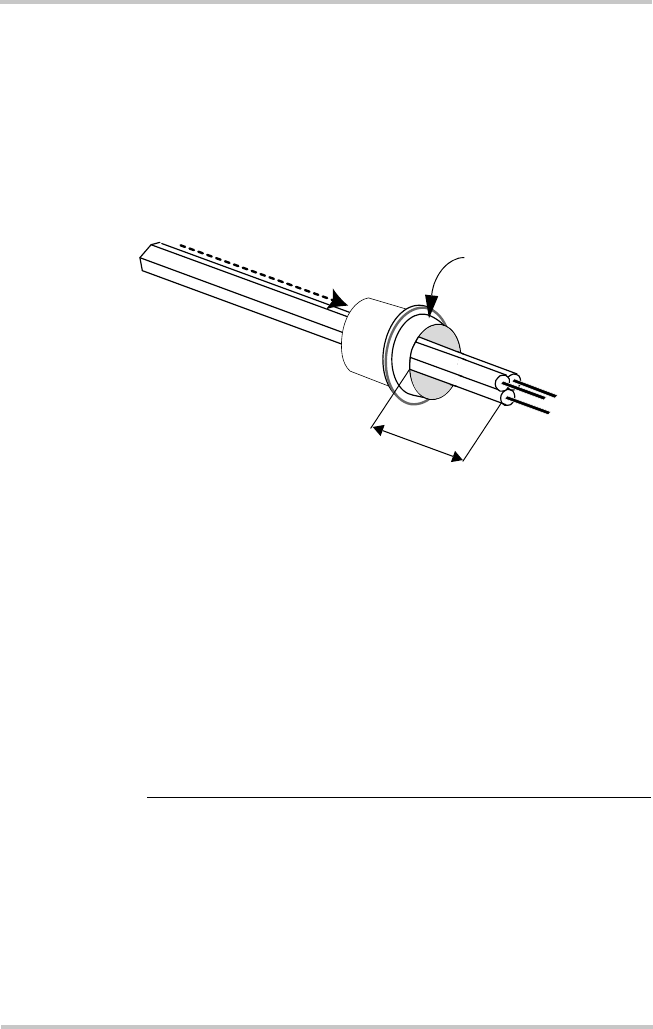
Installing the Truecharge™ 2 Battery Charger
975-0402-01-01 2–21
This guide for use by qualified installers only
5. Carefully remove 50 – 75 mm (2 – 3 in.) of the outer
jacket from the AC supply wiring, being careful not to
cut or nick the insulation on the individual conductors.
6. Extend the charger’s AC (L, N,
GND) pigtail leads (wires)
from the AC wiring compartment of the charger.
7. Feed the AC supply wiring through the wider end of
strain relief and out the tapered end.
8. Slide the strain relief on the jacket of the wiring (not on
the individual conductors) approximately 25 mm (1 in.)
from the end of the jacket.
9. Connect the AC supply wires to the Truecharge™ 2
Battery Charger pigtail wires.
NOTE: Connect the line conductor to the AC line, the
neutral to the AC neutral, and the ground to the AC
ground. The wires are color coded as follows:
Conductor Charger Pigtail
Color Code
AC Supply Wire
Color Code
Line Black Black (or brown)
Neutral White White (or blue)
Ground Green with yellow
stripe
Green with yellow
stripe
tapered end
of strain relief
AC supply wiring
2
5
m
m
(
1
i
n
.
)