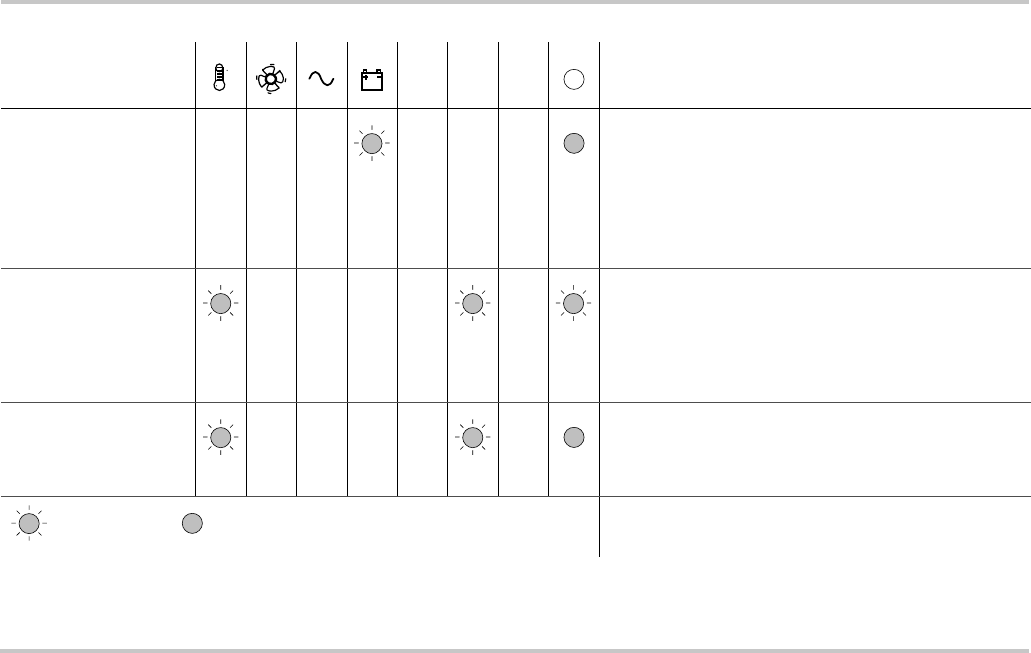
Indicator LEDs on the Onboard Display Panel and Optional Remote Panel
975-0401-01-01 3–7
High Battery voltage
fault (>16.5V)
• Discontinue charging or disconnect AC power source
from supplying power to the charger.
• Disconnect voltage sensitive DC loads from DC
supply to prevent damage.
• If the DC bus voltage is still measuring high after AC
power has been disconnected, call a qualified and
certified electrician.
High Charger Temp
warning (>50°C)
• Allow the Truecharge™ 2 Battery Charger to cool.
• Improve ventilation or install in cooler location. If the
temperature increases, the Truecharge™ 2 Battery
Charger will display a fault and stop functioning.
• If the optional remote panel is installed, set a lower
limit on the output current to cool down the charger.
High Charger Temp
fault (>65°C)
• Allow the Truecharge™ 2 Battery Charger to cool
while the AC is connected so the fan stays on.
• Improve ventilation or install the charger in cooler
location.
Flashing LED Solid LED
Table 3-1
Interpreting Fault and Warning Indicators
Fault or Warning
Condition
Temp Fan AC Battery Fuse Charger Remote Fault
Solution
F
u
s
e
C
h
g
r
R
e
m


















