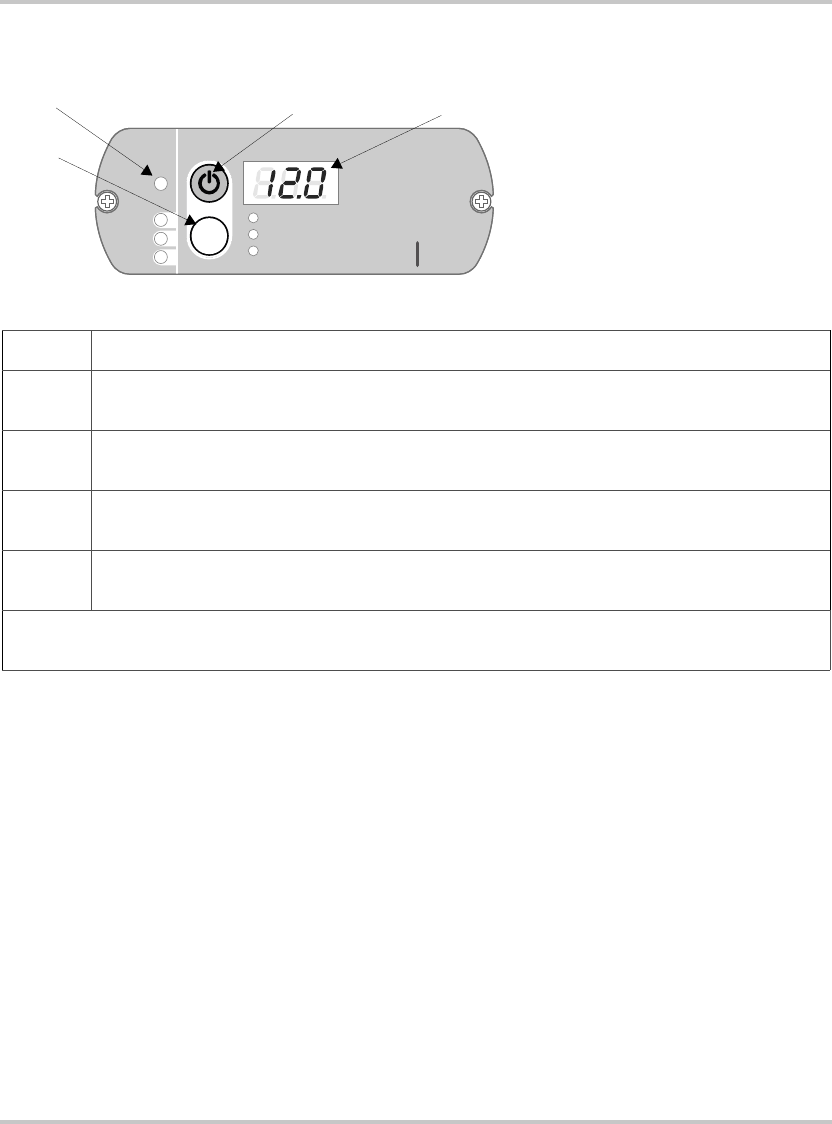
Display Panel
975-0390-01-01 2–5
Display Panel
Feature Description
1 Inverter button is the main unit switch that turns the Freedom HF’s inverter function ON
or OFF. See page 4–2 for additional information.
2 Three-digit LED display screen shows status information and fault codes. See page 4–2
for additional information.
3 Status LED indicates the mode of operation with a three-color LED. See page 4–2 for
additional information.
4 Select button changes status information displayed on the display screen. See page 4–2
for additional information.
IMPORTANT: See Chapter 4, “Display Panel Operation” starting on page 4–2 for detailed
information on operating the panel’s buttons.
FREEDOM
HF 1000
Input Voltage (V)
Select
STATUS
Battery
Fault
Utility
Input Current (A)
Output Power (kW)
4
1
2
3
Freedom HF 1000 shown
Freedom HF Owners Guide.book Page 5 Friday, December 21, 2007 2:18 PM


















