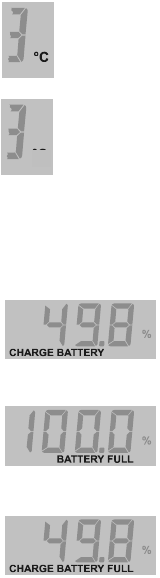
11
The Xantrex Battery Monitor also indicates when the battery needs
to be recharged or when the battery is fully charged. These
indications are made using the CHARGE BATTERY FULL indicators
at the bottom of the display or the five-segment bar graph at the top
of the display. In the table below the four possible combinations of
these indicators are explained.
Temperature (°C or °F) displays the present battery
temperature. This readout is automatically activated
when Function F11 is set to AU and the optional
temperature sensor is connected to the Xantrex
Battery Monitor. When connection with the
temperature sensor is lost, the display will show four
dashes (- - - -). The temperature unit can be selected
in Function F15.
CHARGE BATTERY (flashing). The
state-of-charge of the battery has
dropped below the adjusted “discharge
floor” (see Function F05). The battery
needs to be recharged as soon as
possible.
BATTERY FULL (flashing). The
battery is fully charged and the battery
charger possibly operates in the “float”
stage. The charger may be turned off.
The monitor is synchronized with the
battery!
CHARGE BATTERY FULL (flashing).
Charge the battery completely full!
This is displayed when the Xantrex
Battery Monitor needs to be
synchronized with the battery (for
example after a number of charge/
discharge cycles, after a reset or after
power-up).
°F


















