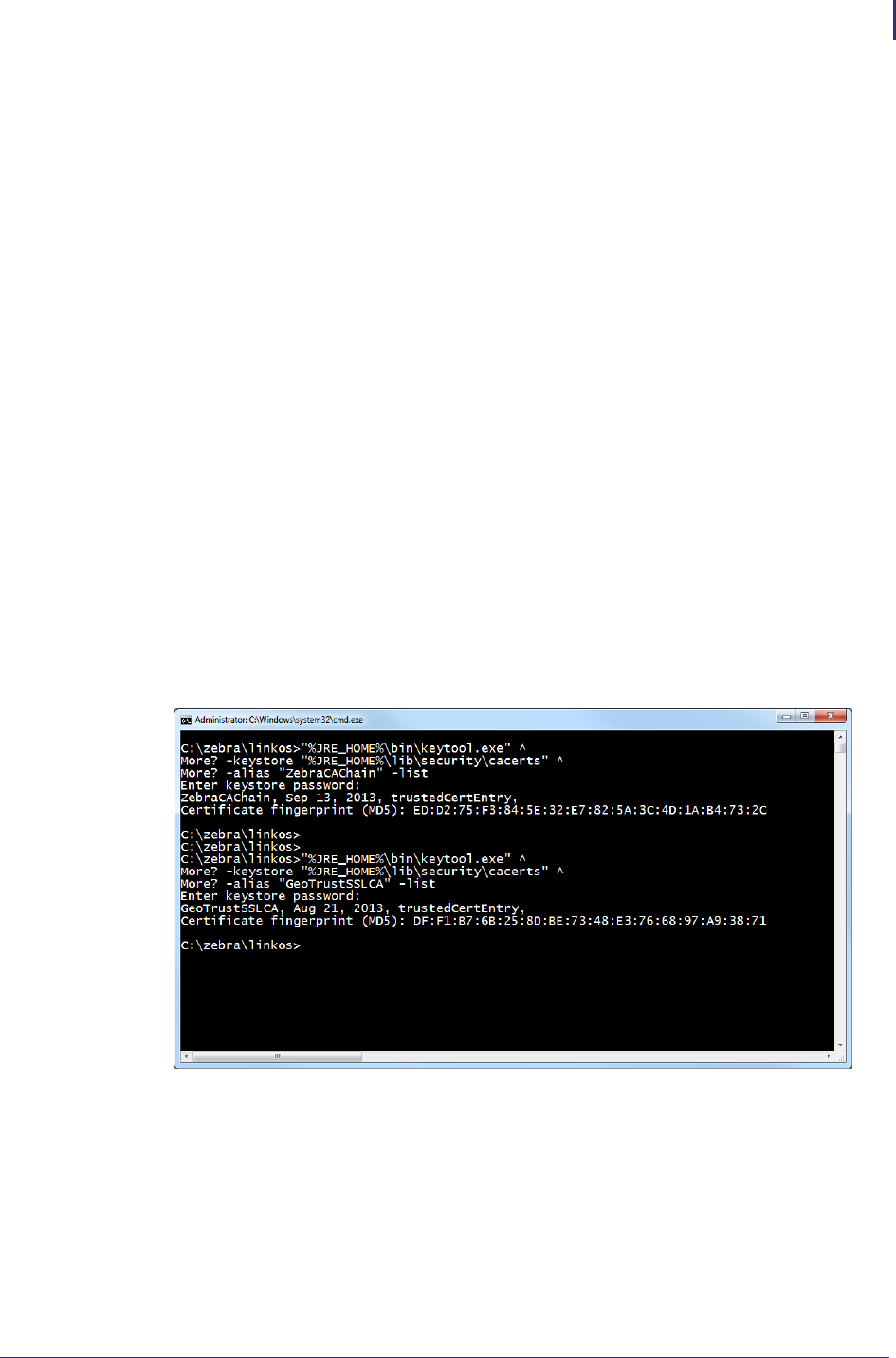
21
Installation
Installation for Windows
10/27/14 P1065697-002
10. See Figure 12. Verify the certificates were correctly installed by entering the following
command:
"%JRE_HOME%\bin\keytool.exe" ^
-keystore "%JRE_HOME%\lib\security\cacerts" ^
-alias "ZebraCAChain" -list
a. Enter keystore password (default password is changeit).
The console will show the following:
ZebraCAChain, Feb 18, 2013, trustedCertEntry,
Certificate fingerprint (MD5):
ED:D2:75:F3:84:5E:32:E7:82:5A:3C:4D:1A:B4:73:2C
b. Enter the following command:
"%JRE_HOME%\bin\keytool.exe" ^
-keystore "%JRE_HOME%\lib\security\cacerts" ^
-alias "GeoTrustSSLCA" -list
c. Enter keystore password (default password is changeit).
The console will show the following:
GeoTrustSSLCA, Aug 5, 2013, trustedCertEntry,
Certificate fingerprint (MD5):
DF:F1:B7:6B:25:8D:BE:73:48:E3:76:68:97:A9:38:71
Figure 12 • Verifying the Certificate Installation


















